Final Reflection
We flew in early this morning after 10 days with wild animals in Kenya. With four hours sleep and after a full day of work my mind is in a fog and I can’t seem to get back into the groove of Web 2.0. I suddenly thought that I am ending this course in the same state of mind that I started.
Highlights of My Learning.
One of the highlights of this course has been the experience of what it is like to be a 21st century learner. I have gained a deeper understanding of the world that today’s student faces. I have had to master the technical aspects of a number of programs and have learned new ways to find information that is useful to me. I have also felt what it is like to be overload with information and not really know how to deal with it. I have learned new ways of organizing myself and my information gathering systems. I have developed new literacy skills that have helped me process the information that I have gathered. I have experienced making connections online with no face-to-face interaction. These experiences have all been new and have given me a taste of what it means to be a 21st century learner. It has been surprisingly different from the way I previously learned and from what I expected but the experience will, I hope, benefit my students.
Another highlight has been getting to know other learners through reading their blogs and having great discussions on line. It has seemed a bit contradictory to be espousing the benefits of collaboration yet be hunched over our computers in our own separate worlds. Reading and commenting on each other’s blogs and having virtual discussions have helped draw us into collaborative learning.
I have had many “aha” moments over these three months but will highlight two insights. The first is my coming to a deeper understanding that education is, and needs to be, profoundly different than when I went to school. Learning in my day focused on the teacher imparting knowledge that I, the student, needed to absorb and learn. Today and in the future, learning will need to be based more on the social constructivist model. The overwhelming volume of information available means that learning a prescribed set of facts no longer works. Learning becomes a social activity where learning and doing are joined. Learners work together to exchange ideas and give feedback on each other’s work. Knowledge is constructed by the group and the teacher. Rather than simply the dispenser of knowledge, the teacher becomes the facilitator of the learning process and as such coaches and guides their students. (Yellowlees, 2008) “Most of what we have called formal education has been intended to imprint on the human mind all of the information that we might need for a lifetime. Education is geared toward information storage. Today that is neither possible nor necessary. Rather, humankind needs to be taught how to process information that is stored through technology. Education needs to be geared toward the handling of data rather than the accumulation of data.”(David Berlo, Communication and Behavior, 1975) It is when the significance of this shift is recognized by the education establishment that the value of Web 2.0 tools will be fully recognized. “Unfortunately, the rapid influx of technology into schools is, in many cases, running ahead of the educational vision and careful planning necessary to put technology to good use.” (Kleiman, 2000) Although I agree with this I would also say that it is folly to think that schools need to change just so that we can use these great tools. Schools must change because the world that students are graduating into has changed significantly and the traditional form of education will no longer adequately prepare our students. And when schools do change their perspective, Web 2.0 tools will be available to help.
My second insight was coming to a new understanding of what it means to be literate. “In our 21st century society – accelerated, media-saturated, and automated – a new literacy is required, one more broadly defined than the ability to read and write.” (Jones-Kavalier and Flannigan, p. 8, 2006) Not only do we have to know how to hold a book and turn pages but we also need to be able to evaluate and synthesize the information that we are consuming. In the same way, we in the 21st century need to not only know how to set up and post to a blog but we must also read, think, write, reflect, make connections, think again, and rewrite. (Richardson, p.31) Whereas Richardson’s discussion of new literacy implies mainly text, Lessig refers to “an expanded literacy – one that goes beyond text to include audio and visual elements” (pg 50). Like Richardson, this new literacy involves a fuller, less passive interaction with one’s audience through multiple forms of media. Fusing Richardson’s and Lessig’s complementary points together we come to a fuller understanding of what being literate may mean to students now and in the future. My synthesized definition of literacy in the 21st century is: Learning to read and write in a variety of media (text, audio, video, photo, etc.) and then analyzing, evaluating, making connections, receiving feedback, and then writing again. In the 21st century the definition of literacy will need to expand to accommodate the skills needed to navigate and capitalize on the volume of online information.
A third highlight for me was coming to understand just how important the social element is in Web 2.0. Richardson writes: “We are no longer limited to being independent readers or consumers of information: as we’ll see, we can be collaborators in the creation of large storehouses of information. In the process, we can learn much about ourselves and our world.” (page 2) “…peer interaction can play a very important part in learning. If communication lies at the heart of the educational process, then new technologies present exciting possibilities.” (Davies and Merchant, 2009, p.2) This has and will continue to help me understand the students I work with.
Lowlights of My Learning
A low-light for me was realizing that I will not be able to fully use some of what I have learned in this course. As I have described previously, our school is part of a large company. All the computer policies that pertain to the regular company employee also apply to us. Websites such as YouTube, Facebook, Twitter are not blocked and are available for students to access. (Of course there are blocks put up by the company to ensure that the appropriate morality is maintained.) Where we run into difficulty is when students and teachers inside the company, on company computers, want to publish any material on the internet. What this all means is that teachers and students are able to access most of the Web 2.0 tools at school but we cannot publish anything online at school especially as an official school project. In our own time on our own personal computers, we and the students can publish to blogs and Wikis, use social networks such as Facebook and Nings, post videos and photos, and use multimedia sites. We just can’t do it on company computers. As disappointing as this is I will still be able to do much to enhance my lessons and create a community of collaboration. For example instead of a having a library blog or wiki I will use NESA blackboard as a place for students to access book information and reviews, research links, and any other library information. Although I will not be able to share student videos and photos on line I will be able to email them to parents. As I can’t use Voicethread I will use Photostory.
A second lowlight for me was realizing that our education system is straddling two fundamentally different worlds; Web 1.0 and Web 2.0. Over the past three months my thinking has slowly been dragged from one world into the other; however, in the process I have become aware of the barriers and difficulties in our education system to becoming an education system for the 21st century. Equal access to computers and other devices, open access to web sites, supportive administration, security fears, and biggest of all the effort and inclination of teachers to make changes to their teaching practice all work against embracing Web 2.0 tools.
Where Do I go From Here?
It has been an overwhelming three months. There has been so much information and so many new ideas that it will take some time for me to settle into them so that they feel more comfortable. However even now I recognize that the most important thing this course has given me is the awareness that I need to be more actively and deliberately continuing to learn. This means that I will need to be connected to a far broader professional world than I previously knew existed. To do this there are three (maybe four) tools that, prior to taking this course, I knew nothing about and which I will definitely be using in my daily life and daily practice: RSS aggregators, social bookmarking, and blogs and Wikis (and now maybe Twitter).
With so much information to sift through RSS aggregators and social bookmarking tools will be key tools for my accessing information and keeping it all organized. Subscribing to professional journals or blogs, keeping track of authors and books or searching for specific information is all manageable on a regular basis with these tools.
Blogs and Wikis are also great professional development tools. There are hundreds and thousands of teacher-created blogs and Wikis with the purpose of supporting, sharing, and collaborating with other teachers. These tools will facilitate my learning beyond the set professional development days given by a district.
In addition to continually expanding my knowledge and expertise my second goal is to continue sharing some of what I have been and will be learning with other teachers in my school. I have already had some great opportunities to work with teachers setting up Google Reader accounts, demonstrating bookmarking, and creating podcasts. Our week working with Animoto and Voicthread created an opportunity to help a teacher get started working with the Photostory program. I hope I can continue to help teachers broaden their practice to include technology.
For various reasons (that I can’t go into here) our school does not have a strong sense of community. However the library has the potential to be a central unifying place. One reason for this is that it is in the center of the school and already tends to be where students gather. But it is also the one place that everyone has in common. I think that by incorporating some of the Web 2.0 tools such as podcasts, video-casts, (within our school) and a library blackboard site with community-building as the purpose we could develop a stronger sense of community.
Tools And Ideas to Share With Colleagues.
I remember well how intimidated and overwhelmed I felt at the start of this course. This feeling alone could prevent teachers from trying something new. However, I have found that the staff room has been a great place to share and gain ideas about technology in a non-threatening way. Already I have been able to share with teachers the benefits of Google Reader and Delicious as a way to help them find information and keep it organized and I have helped another with a podcast, and set a few others up with Photostory.
A great benefit I have received from this course has been the links and references that I have gotten through my readings, fellow students, and from course suggestions. Working in isolation limits how much we can accomplish but by working together and sharing what we find out we all end up benefiting. I hope that as I continue to read and search, I can guide others to new and helpful resources.
David Muir is quoted as saying “It’s not the tech it’s the teach.” (As quoted on http://www.slideshare.net/sachac/a-teachers-guide-to-web-20-at-school) I think his 33 character quote sums up an important idea that I will try hard to keep in mind as I work with teachers. In an email Dr. Branch sent out to those on the TL-DL Listserv on December 2, 2009 she wrote:
“It’s not about creating a blog, it´s about expressing your own ideas and beliefs clearly.
It´s not about using delicious or Diigo, it´s about developing a system to keep up with your stuff and to share your stuff.
It´s not about Skype, it´s about understanding how to communicate globally in a video setting or via chat/conversation.
And it´s not about making an Animoto slide show, it´s about having a good sense of design or telling a story.
It´s not about learning to use the software, it´s about the skills our students will carry with them that these tools and others like them allow.
It´s about our students expressing themselves clearly, beautifully, and skillfully. And that´s what we should be teaching them. And that´s what we should be fighting for.”
Sometimes it can be perceived that the technology is the focus of what we are helping teachers with. “…technology is often an add-on or enhancement to a lesson rather than something that is truly integrated into teaching and learning.” (Hofer & Harris, 2009) I hope that I am not just helping teachers integrate technology into their classrooms. I hope I am helping teachers become more effective in what they want to do with their students. To do this I want to collaborate with others in setting new goals and reaching them. My goal is to read and explore so that I can have a toolbox full of resources that can help us in this.
Key Things I’ve Learned from Others in the Class.
There have been a number of times where I have felt very isolated. Technology can be one of those things where if you’re stuck you just need to have someone show you the steps and help you over the bump. Well as it turns out, as little as I know, I seem to be the most knowledgeable person about Web 2.0 tools in my building. Needless to say it has been a stumbling bumpy ride. However, when it came to the important theoretical ideas about the direction of education in the 21st century my discussion group members were great resources.
The key thing I gained from my classmates was the great resources they provided. Everyone had links on their blogs to interesting and valuable sites and at times they would make reference to something worthwhile that they had read or heard. In addition to being great resources my classmates were also very encouraging. Yes they wrote kind and helpful things but it was their attitude and perseverance that was a great motivator when I felt discouraged. I had dismissed the thought of pursuing a blog but their attitude towards it has me reconsidering. I have had similar change of heart about Twitter after reading several of their blog posts. I will persevere with Twitter thanks to them.
Our discussion times were another important learning time for me. Reading back over my discussion summaries there were three ways that my thinking crystallized through our discussions.
1. The first idea I gained was an awareness of the need for expanded literacy skills. I wrote “No longer can the school be the giver of knowledge. We are now the equippers of tools so that students can be retrievers, evaluators, synthesizers and appliers of knowledge. To do this they need a new literacy.” Along with this came ideas and thoughts on what the role of the library will be as the focus moves from books to electronic sources of information.
2. The second important realization for me was that we are preparing students for a job market we can’t visualize at this point. The job market and the technologies in use are changing so rapidly that we cannot hope to predict what students will need in order to be competitive. This means that how we teach students must change at a fundamental level.
3. The final key idea I learned from others in my group is that there are many barriers for schools to become on-line schools. (Kleiman article) Budgets that have little or no room for technology, a student body within which there are large discrepancies in access to technology, different learning styles, and teachers who have little time or energy to take on these new challenges to name just a few. In our conversation we lamented the limited use of technology in our schools even ones that are well equipped. Often when teachers try to integrate technology into their lessons it often comes out as something that is tacked on to a lesson or as an extension to a lesson. The focus on the learning goal is lost and the focus shifts onto producing something with technology. In a perfect world, schools would be wired and students would each have some form of portable computer. Computer labs would be gone or radically different and teachers would all teach from a technology-integrated perspective – fully 2.0.
This collaboration piece to the course, where we give and take, has been an important and active model where I have experienced what it is to work and learn in a collaborative environment; an environment that is the heart of Web 2.0.
In Closing
It is a new and changing job market and the educational landscape needs to be prepared to meet it. We as educators also need to change not just so that we can meet it but so that we can lead in it. The goal remains the same regardless of the tools: use what we have to provide opportunities for students to collaborate with others, share knowledge and ideas, work in creative ways, and become well rounded, independent learners.
References
Davies, J., & Merchant, G. (2009). Youtube as a verb …itube? Wetube? Theytube?… In Web 2.0 for schools (pp. 54-68). New York: Peter Lang.
Hofer, M., & Harris, J. (2009, September/October). Tech integration in social studies. Learning & Leading With Technology, 26-28. Jones-
Kavalier, B. R., & Flannigan, S. L. (2006). Connecting the digital dots: Literacy of the 21st century. Educause Quarterly, 29(2), 8-10. Retrieved from http://www.educause.edu/EDUCAUSE+Quarterly/ EDUCAUSEQuarterlyMagazineVolum/ConnectingtheDigitalDotsLitera/157395
Kleiman, G. M. (2000, Spring). Myths and realities about technology in K-12 schools. LNT Perspectives, (14), the digital classroom: how technology is changing the way we teach and learn report. Retrieved from http://www.edtechleaders.org/documents/myths.pdf
Lessig, L. (2004). Chapter two: Mere copyists. In Penguin Press (Ed.), Free culture (p. 36) [Introduction]. (Original work published 2004) Retrieved from http://www.free-culture.cc/freeculture.pdf
Peters, T. (2009, November 1). The future of reading. Library Journal Mobile. Retrieved from http://www.libraryjournal.com/article/CA6703852.html
Richardson, W. (2009). Wikis: Easy collaboration for all. In Blogs, wikis, podcasts, and other powerful web tools for classrooms (2nd ed., pp. 55-68). Thousand Oaks, California: Corwin Press.
Yellowlees, J. (2008, February). Making late elementary classrooms natural places for learning: Social Constructivism via Social Software and Web 2.0. Retrieved from University of Saskatchewan website: http://www.usask.ca/ education/coursework/802papers/yellowlees/yellowlees.htm
Exploring Blogs, Blogging, & RSS
Another Web 2.0 Tool
What on earth do blogs and RSS feeds have in common? At first I couldn’t see any connection between these two tools and this was after three months of using them. However, the more I delved into them simultaneously the more I realized their complimentary natures.  These tools make it easier for our students to make new connections and to learn effectively from those they already know. They also work together in developing new literacy skills in students. RSS involves reading and blogs incorporate writing.
These tools make it easier for our students to make new connections and to learn effectively from those they already know. They also work together in developing new literacy skills in students. RSS involves reading and blogs incorporate writing.
My Reflections on the Process of Learning about Blogs, Blogging, & RSS
RSS
 RSS may stand for Real Simple Syndication but it could also be real simple setup. It is a tool which allows users to receive updates on content from websites that are RSS-enabled. These could include blogs, podcasts, news sites, photo and video sharing sites. (Harris, 2007) One can check all these sites without having to go to each site individually. Instead all this information is fed into an RSS aggregator. The user can then go to the one place to find all the information they subscribed to. An additional advantage of this tool is that only new information will be sent which means that you won’t be overloaded with repeat information. I chose to use Google Reader as my aggregator of choice as it was recommended by Richardson. (2009) Google Reader also has a number of helpful videos at GoogleReaderHelp’s Channel. Because I work both at school and at home I also like that it is a web based tool which allows me to access my feeds using any computer with an internet connection. I could also use my WordPress Blog to act as an aggregator of my RSS feeds. By simply entering the URL of the site I want into the RSS widget I can have as many feeds as I want. Accessing and organizing them is not very convenient and it could clutter up my blog, so for now I have chosen to concentrate my feeds into Google Reader. Once I set up my account and got logged in I began the process of subscribing to some feeds. I began with the sites we were asked to subscribe to and then added a few of my own. The sites that I regularly check (mostly news sites) were bookmarked with my browser and easy to subscribe to. I also tried out some of the search features of Reader. Under “Add Subscription” you can type in a key word or words and it will pull up web sites or blogs that match. Over the few months I have added some new feeds but with so much to read already I have tried to resist adding too many just now. Once again organization is critical.
RSS may stand for Real Simple Syndication but it could also be real simple setup. It is a tool which allows users to receive updates on content from websites that are RSS-enabled. These could include blogs, podcasts, news sites, photo and video sharing sites. (Harris, 2007) One can check all these sites without having to go to each site individually. Instead all this information is fed into an RSS aggregator. The user can then go to the one place to find all the information they subscribed to. An additional advantage of this tool is that only new information will be sent which means that you won’t be overloaded with repeat information. I chose to use Google Reader as my aggregator of choice as it was recommended by Richardson. (2009) Google Reader also has a number of helpful videos at GoogleReaderHelp’s Channel. Because I work both at school and at home I also like that it is a web based tool which allows me to access my feeds using any computer with an internet connection. I could also use my WordPress Blog to act as an aggregator of my RSS feeds. By simply entering the URL of the site I want into the RSS widget I can have as many feeds as I want. Accessing and organizing them is not very convenient and it could clutter up my blog, so for now I have chosen to concentrate my feeds into Google Reader. Once I set up my account and got logged in I began the process of subscribing to some feeds. I began with the sites we were asked to subscribe to and then added a few of my own. The sites that I regularly check (mostly news sites) were bookmarked with my browser and easy to subscribe to. I also tried out some of the search features of Reader. Under “Add Subscription” you can type in a key word or words and it will pull up web sites or blogs that match. Over the few months I have added some new feeds but with so much to read already I have tried to resist adding too many just now. Once again organization is critical. 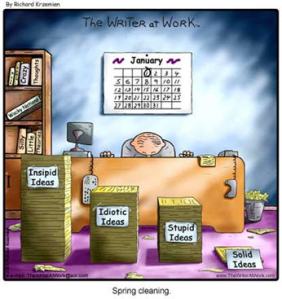 A great feature in Google Reader is it lets you organize your feeds into file folders for easier access. If you come across a particularly good feed that you want to refer back to you can ‘star’ it for future reference. To further organize feeds you can also use tags to help you retrieve specific information based on the key words you associate with each post. Like the tagging system in Delicious, Reader allows you to use multiple tags for each post.
A great feature in Google Reader is it lets you organize your feeds into file folders for easier access. If you come across a particularly good feed that you want to refer back to you can ‘star’ it for future reference. To further organize feeds you can also use tags to help you retrieve specific information based on the key words you associate with each post. Like the tagging system in Delicious, Reader allows you to use multiple tags for each post.
Once I felt comfortable subscribing and managing my feeds I tried to get into the habit of checking Google Reader regularly. I put the link to Reader on my tool bar giving me easy access to Reader. If I checked it regularly it did not take too long to skim through what I had. At first I felt that I should be skimming through all the past feeds that came up for each site. Most of these sites seem to have a large backlog of posts that would be impossible to go through. I started going through all the most recent posts and only looking over a few of the older ones. As checking Reader has become more of a regular routine I have found it to be extremely useful – even more so than my Delicious bookmarks. I like having a detailed title to help me sift through all the information that is there. I’m sure that I still miss a lot of good information but what I do get is more than I’ve gotten before.
Weblogs
I set up my blog three months ago as a requirement for this course and I have been learning about it ever since. It may have been easy to set up and get started but using it effectively will take much longer and will be a constantly evolving process. Before I set up my account I looked over many blogs to try to get a feel for what was out there. Over four years ago my wife set up a Blogger page for us as a way to share our travels with family and friends. She then set up a second page when we moved to the Middle East. In this way I had seen a bit of how Blogger worked and I decided to experiment with a different blog platform. I had looked at a number of nice looking blogs and noticed that they were created through WordPress. Richardson had mentioned in his book that downloadable version of the WordPress platform has some features that are advantageous to educators so I thought I would try its free online version. Other than a few technical hitches here and there it has been a very user-friendly tool. Everything is clearly laid out and anything you have a question about is readily answered in the comprehensive and easy to use help menu. For those of us who are more visual learners there are many YouTube lessons available that can walk through the process of creating an account, personalizing a space, adding a post, creating links to other pages, adding pictures and video, and using all the widgets that are available. Like Blogger, WordPress allows a person to have multiple blog pages which can be managed from one dashboard. The times I did run into difficulty were when I needed to set up a link between my non-Google supported page and a Google supported page. For example the sidebar widget that allows you to insert a video link cannot be fed directly from YouTube. I had to set up an account with Vodpod, download the YouTube video to my Vodpod account and then inset it into my sidebar widget from there. I also had difficulty with my photo sidebar feed. The WordPress photo widget is set up to feed from Flikr. In my ignorance I set up my photo sharing account with Photobucket which is not compatible with WordPress. I have not changed my account over to Flikr yet but it is on my to-do list once I get more time. Inserting video and audio files directly into my blog was another difficulty I encountered. These memory-intensive features exceed the free space you are allocated. For a small fee, however, you can increase your memory allotment. Once you have that, inserting multimedia is very easy.
Another feature of most blog platforms is the ability to have people comment on your blog. It is this that makes blogging an interactive tool. Again there are settings that you can use to limit who is able to comment on your blog which could be useful when using blogs with students. It can be set so that anyone can comment or it can be restricted to only those who are registered members of your blog. It provides some control over comments that may come back to students’ work. These settings can easily be changed at any time should one’s needs change.
Blogging
 Once the technical skills were in place the real work began. Having something to say has to be the most important focus of any blog. Most of the blogs that I have found helpful are focused around a theme. These themes may be libraries, books, education, leadership, or the many non-professional topics such as sports, travel, and hobbies. Fortunately for me the course provided a focused theme, Web 2.0, with specific topic each week to write about. We were encouraged to find our “voice” as we blogged. Having taught writing traits I had the 6 plus 1 idea of voice in my mind. I understand the idea that blogs should be individual, unique, and reflect the personality and quirks of the blogger. What this means when writing for an academic program has been difficult to figure out. But I have been learning about voice so that when I have the opportunity to develop a blog of my own, whether it is a personal blog or a blog for a library or class, I will be ready. Here are a few of the things I have learned:
Once the technical skills were in place the real work began. Having something to say has to be the most important focus of any blog. Most of the blogs that I have found helpful are focused around a theme. These themes may be libraries, books, education, leadership, or the many non-professional topics such as sports, travel, and hobbies. Fortunately for me the course provided a focused theme, Web 2.0, with specific topic each week to write about. We were encouraged to find our “voice” as we blogged. Having taught writing traits I had the 6 plus 1 idea of voice in my mind. I understand the idea that blogs should be individual, unique, and reflect the personality and quirks of the blogger. What this means when writing for an academic program has been difficult to figure out. But I have been learning about voice so that when I have the opportunity to develop a blog of my own, whether it is a personal blog or a blog for a library or class, I will be ready. Here are a few of the things I have learned:
1. Have a clear purpose for your blog and know your subject. “Be inspired by others but find your own space.” (Simone, August 14, 2009) In this way the audience will know what to expect and start to trust what you say. With their trust you can expand your thoughts and ideas and hopefully engage them in conversation. It is in this interchange of ideas that blogging becomes meaningful as a teaching and learning tool.
2. Know your audience. If you know who you are writing for, your blog will be able to respond to what they need and want. (Truant, November 11, 2009)
3. Allow your personality to be a part of what you are posting in your blog. This can come through in text, audio, photo, and video. Writing with humor and emotion can help connect with people and bring life to the ideas and insights being shared. People connect with the people behind a blog post so if you can put a bit of your person into your blog others will connect with you. (Truant, October 6, 2009)
4. Be consistent in keeping your blog current. Readers will return if they know that there will regularly be new information for them to read and see. If you can no longer provide new material then it is probably time to retire that blog site.
Blogs, Blogging, & RSS and my Own Personal Learning
RSS
After this course I will undoubtedly be keeping my Google Reader account active and well used for my own personal learning. Although I have tried to keep the number of incoming feeds to a minimum while I get used to the tool, I have found that I can now start adding more. I have become more efficient at skimming through what I do receive and have dropped a few feeds that I didn’t find helpful. The few feeds I have added have come from links in the feeds I was receiving. A blog or website I follow may regularly cite or link to another website which I then start following. In this way I can see how the feeds coming in could quickly multiply if you’re not careful.
The greatest benefit to me is the way the RSS system allows me to sift through a large amount of information so quickly. This information can be text or multimedia. As a new student, and with my new job, there is a lot to learn. If I can subscribe to the right feeds I can access the resources I need for my roles as a student and librarian.
One of the most recent features I have learned about is that in addition to subscribing to a particular site and having their feeds come to me I can also go fishing for specific information on topics I am interested in.  Much like a fisherperson sets out a hook with bait and waits for the fish to bite, I can set out keywords that I am interested in and be informed when something new on my topic gets published. (Richardson, p72) I could set Reader up to search news group sites for specific news topics. Using the Blog search feature, Reader can also check blogs for any newly published information on whatever topic I want. When the tags of a post match my search key words the information is sent to my Google Reader account. I could search topics I’m studying or look for new books by author or subject.
Much like a fisherperson sets out a hook with bait and waits for the fish to bite, I can set out keywords that I am interested in and be informed when something new on my topic gets published. (Richardson, p72) I could set Reader up to search news group sites for specific news topics. Using the Blog search feature, Reader can also check blogs for any newly published information on whatever topic I want. When the tags of a post match my search key words the information is sent to my Google Reader account. I could search topics I’m studying or look for new books by author or subject.
There are a few other areas my Google Reader feeds have benefited me. The first is that using Reader has given me a sort of news clearing house. Having subscribed to several news organizations I am able to stay current with world news and Canadian news in particular. We get a few of the global TV news organizations such as CNN and BBC news but these have limited coverage of Canadian news and certainly do not cover local Canadian news. Subscribing through Google Reader allows me to get the news I want when I want it. A second benefit has been to receive real-estate listings through Reader. At some point we would like to return to Canada. With real-estate RSS feeds we have been able to keep tabs on house prices. Third, Ryan’s Well, (http://www.ryanswell.ca/) a charit y we, and our Student Council, have supported in the past, puts out regular updates that we have been able to follow through Reader. If we wanted to find out about fresh water projects in Africa we could also set up a feed to do the searching on this topic for us. That way we can stay abreast of new fresh water projects as they occur. Of course we would have to be careful that our search terms were not too broad or we could be overwhelmed with information. And finally, Richardson (2009) suggests a few other feeds that I think I will try: Airport Delays, Weather, and Word of the day.
y we, and our Student Council, have supported in the past, puts out regular updates that we have been able to follow through Reader. If we wanted to find out about fresh water projects in Africa we could also set up a feed to do the searching on this topic for us. That way we can stay abreast of new fresh water projects as they occur. Of course we would have to be careful that our search terms were not too broad or we could be overwhelmed with information. And finally, Richardson (2009) suggests a few other feeds that I think I will try: Airport Delays, Weather, and Word of the day.
Blogs
My introduction to blogs was through the one that my wife set up for us when we first started our international teaching adventure. It was a way to share pictures and information with our families and friends back home. She has since set up a second blog for sharing our time in the Middle East. She updates the site from time to time particularly after we return from a trip. This journaling has worked well but would not be considered true blogging by Richardson.
The biggest benefit I will gain from blogs is as a tool for my masters program. Although online education is done individually it also needs to be conducted in community. Granted, it’s not quite the same as being face to face in a classroom but it does involve interaction. In this class we have discussed questions and ideas and have read and seen each other’s work through our blogs. We have also been directed to other blogs and websites to broaden our knowledge base. It has been through this process that our thoughts and ideas are shaped causing us to re-think and refine our knowledge.
Blogs, Blogging, & RSS as Tools for Teaching and Learning
RSS
Managing Information
As we have seen numerous times in this course, managing information is and will continue to be the biggest challenge for us and for our students. Delicious is one tool that we looked at that can help us become organized, and now RSS aggregators are another. It is a tool that allows anyone to subscribe to any current and relevant information that is out on the internet and allows one to easily and efficiently organize and sift through that information. For our student this means that they can keep track of their current contacts as well as make new ones. This will free and empower them to get the most out of all the information that is available. Richardson quotes Clarence Fisher’s blog; “As a teacher, I consider one of my main jobs to be serving as a personal guide, helping kids to fill their aggregators with content that is relevant and useful for them.” Teachers and librarians can help students build, organize and manage their networks and help them learn from them.
As an organizational tool the most obvious use of RSS feeds is as a way for teachers to stay current professionally. Subscribing to professional journals or blogs created by other teachers or librarians can be a great way to receive and organize great amounts of important information in an inexpensive and time-efficient way. For librarians it is effective for tracking authors or receiving information on new books as they become available. Students too could use it to follow feeds relevant to topics they are studying or to keep informed on areas they are personally interested in.
Another powerful use of RSS feeds is setting it up so that it can search the internet for specific information. (Gardner, 2008) Both students and teachers can set up searches of news group sites for any topics that are being discussed in class. Google Reader can be set to search for current events, politics, science in the news, or any other topic of interest. When something new is published, the information will automatically upload to that person’s Reader account. In the same way Google Blog can search blogs for information on topics that interest you and your students. Gardner (2008) gives examples of keeping current on specific authors, publishers, or book retailers. When doing research students too can set up news group or Google site searches on their topic and receive all the most recently published information. Richardson (2009) even suggests using an RSS feed to track the changes to Wikipedia sites that are of particular interest to you or your students. This could even be an interesting way for a class to study Wikipedia. For younger grades Gardner suggests setting up a similar search but doing it together as a class.
I was particularly impressed with the webpage on the crisis in Darfur that Richardson has made using only RSS feeds. He demonstrates how a teacher or librarian can subscribe to RSS feeds from new sites, video sites and photo sharing sites and have them all fed into and laid out on one webpage. Students could access this page and over time collect all the latest information on the study topic.
Of course, as Richardson points out, not everything that gets fed to an aggregator will be content that is appropriate for students to be receiving. There is a risk when trolling the internet, but this is also true for students being on-line at home in their free time. As I wrote in a previous post, rather than putting up barriers to protect students, we can use the teachable moments to equip students to negotiate these dangers on their own. “…we do need to start earlier on teaching privacy and adept handling of personal information.” (Abram, p. 3) Working with students at an early age can equip them for when they are old enough to be on-line.
For teachers who have student’s blogging as part of their course work, Richardson suggests that the teacher use their aggregator as a place where they can access all their students’ Weblogs. This way they can quickly and easily stay up to date on their students’ latest posts. In this course having subscribed to my fellow students’ blogs has been a quick and efficient way to keep tabs on everyone’s blogs. Parents could also use RSS feeds to follow what is taking place on a class or school blog or even their own child’s blog. What a great new way to participate in their child’s learning!
Developing A “New” Literacy
As I mentioned earlier, one of our jobs as educators is to prepare students to manage the overwhelming amount of information on the web. No longer is it possible for students to store all the factual knowledge they take in; there is just too much information out there. Knowing how to find, access, and organize information is the new intelligence. Having students set up their own accounts with Google Reader or any other aggregator could certainly benefit them in this aspect. Having received and organized the information students now need to be able to read and sort through it. As we’ve discussed extensively in our discussion group, there is a new set of literacy skills required in the Web 2.0 world. Expecting students to naturally engage in the difficult task of regularly reading through their RSS feeds is perhaps unrealistic. It is our job to not only help students develop organizational skills but to also hone new reading skills that will help them sift through the thousands of bits of information that flow their way. “Accessing information in an increasingly digital and networked world requires a range of skills of which decoding text is only a small part. Basic skills for today’s students include … finding information, decoding information, evaluating information, and organizing information into personal digital libraries.” (Armstrong and Warlick, p1) In addition to skimming through and reading the information students need to be able to critically evaluate it and then do something with it. Aggregators like Google Reader are one of the tools that can help us teach these skills. “As I’ve said, they are only going to be more and more inundated with information, and if they can learn early on to create relevant connections to the ideas and sources they need and then be efficient readers, it will serve them very well in their futures.” (Richardson, p 82-83)
Blogs and Blogging
The best thing going for blogs is that they are easy to set up and manage. There are no unique technical skills needed. This is important if we expect busy educators to get involved. To set up a blog one simply needs a computer with an internet connection; no special software needs to be installed and there is no need to go through a network server. Unfortunately, as I’ve mentioned before, I will not be able to use weblogs with my students due to company security concerns. Nevertheless, at some point, I do hope and expect to be able to use this tool with students.
Blogging as a tool for teaching.
Blogs can be a great professional development tool. There are hundreds and thousands of teacher-created blogs with the purpose of supporting, sharing, and collaborating with other teachers. Like Wikis, Blogs facilitate this learning beyond the set professional development days given by a district. Unlike a Wiki however blogs are not the greatest collaboration tool in that multiple participants can’t change the post. Blogs have a comment feature but they do not themselves facilitate working together. I have read about, but not used yet, a feature that Google offers called Google Friend Connect that may help with this. Their site claims that it lets you “easily add robust, social features to your website”. Wikipedia describes it as: “Google Friend Connect main focus is to simplify the connection between social and non-social websites and standardize the handling and presentation of social applications and content.” By signing up for a Friend Connect account, “a website or blog becomes a place where people meet and get to know each other”. This could add more of this collaboration feature to blogs that they currently lack. My experiences of sharing and collaborating within schools have been great. Taking that beyond our school could benefit students and teachers even more.
Blogs can be a great communication tool. Education is a team-based process where students, teachers, administrators and family all work together to prepare a student for their future. Within a team communication is critical. In the past we’ve had notes, phone calls, emails, conferences, bulletins, and now we have blogs. Through a class blog, teachers can more fully include parents in what takes place in the classroom. Much like a school news letter, school blogs can also effectively communicate all the goings-on within a school. Administrators can deliver a wide range of information on every aspect of the school ranging from upcoming events to school board decisions. In addition to the usual news letter text and pictures, a blog could include video and audio elements plus have links to other helpful information. This form of communication opens the doors of the school and provides parents and others in the community with timely information, not just once a month. Parents can use an RSS feed to conveniently receive updates on what is going on. With the comment option in blogs parents are able to respond to an issue giving them a sense of ownership.
Blogging as a tool for learning.
Not only do weblogs promote the common threads of community, collaboration, conversation, and an easy interchange of ideas but they are a powerful learning tool as well. Students from Kindergarten on up are able to blog and do so on a daily basis. (Jackson, 2005)
There are so many ways to apply blogs as a learning tool that the possibilities seem endless. Richardson (2009, p 26 & 27) outlines the following as some of the aspects of blogs that make them great learning tools:
1. Weblogs are powerful tools for developing literacy. In my previous discussion of RSS I have already described the reading skills that are developed through the reading of blogs and other sites but the benefits to writing are equally strong. Writing for an audience can bring out the best in a student. David Warlick is quoted as saying: “Research has long shown that students write more, write in greater detail, and take greater care with spelling, grammar, and punctuation, when they are writing to an authentic audience over the internet.” (Jackson, 2005) In addition to mastering the mechanics of writing, students must be able to communicate ideas and knowledge effectively. When students do this in a blog they are not restricted to using only text, blogs allow students to use photos, audio, and video to help them communicate this knowledge. (Armstrong and Warlick, 2008) Then, once they have put their ideas out there, what could be more motivating than to receive others written comments and ideas sparked by their ideas? With this feedback and by reading and reviewing other students’ work a process of reflection takes place. This process can then start to shape what they write in the future. It is in this way that conversation takes place and that true learning takes place. (Richardson, 2009)
2. Blogs teach students that they can contribute to society. In many ways students feel that what they do in school doesn’t matter and is not very relevant. Through blogging students can contribute to the collective body of knowledge and begin to feel like they can be contributors. Not only is this motivating and empowering, it also places their education in a more holistic light. Students can begin to see that what they do does matter and can affect others. “Therefore, knowing how to learn and how to participate in creating new knowledge are increasingly essential life skills.” (Grant, 2006, p.1)
3. Blogs offer the opportunity for students to participate with others no matter where they might be. Students in small-town Canada can connect with students from anywhere in the world. What great intercultural possibilities might come from that? With a class blog, not only can collaboration and discussion take place among students in the class but it can take them out into the world beyond.
4. Blogs keep a record of a student’s progress. Over the past three months there have been a few times where I have gone back and re-read my previous posts. It has been very interesting to see how much my knowledge and my thinking have progressed over time. Often when I have handed students work back to them it ends up in the recycling bin without a further glance. Having posts archived in one place and in such a polished state gives them more significance and makes review and reflection a more likely possibility. It is in this reflection that a good portion of the learning takes place.
5. With blogs everyone has an equal say. As I’ve said before I tend to be the quiet listener in a group. I learn by taking all the information in and then forming the shared ideas into my own thoughts and ideas. I do add in my thoughts from time to time but I am happy to let the talkers monopolize the conversation. Blogging has forced me into a more active role in the conversation. With blogging, participation becomes more democratic where the quiet ones are forced to speak up and others are forced to take their turn.
6. Much like with wikis, through blogging students are learning to collaborate and negotiate and to think critically and creatively. In addition, students are also learning about intellectual property, open source software, and public domain. (Richardson, 2009)
As we prepare students for a work world that is considerably different than that of previous generations, blogs are a powerful tool that can be easily used.
Blogs as a tool for libraries.
1. I have already used the blog “Just One More Book” with my library classes. It was a great way to bring stories and authors that we have been reading and studying into the library and give them more life. I’m sure there are many other blogs that could be used in a similar way.
2. Using Blogs for digital storytelling could be a great way to develop both storytelling skills and technical skill that can later be used in research. These stories can be produced individually or in collaborative groups. Stories can incorporate pictures, audio, and or video as well as text for a more powerful result.
3. Blogs can be a place where students can find information for a research project. In addition to using the traditional search engines students can use an RSS search of blogs to have specific information come to them.
4. To be able to write for a blog effectively, it is important that librarians stay informed with issues that affect libraries. In the same way to teach effectively it is important to be well informed on subjects being taught and on issues related to teaching.
5. Having students publish research on a blog can be a great way for them to demonstrate learning. In addition to writing out information and including some pictures, the presentation in a blog can be enhanced with a variety of media including audio and video, plus links to other relevant information.
6. Blogs can help to build a sense of community within a school. A library is one of the few ‘classrooms’ in a school where every student spends time and feels it is their place. A blog focused on this central place can, with humor, creativity, and passion build a positive image of what a library and make it a place where people want to be. (Schwartz, 2007)
7. Blogs can be a great way to communicate information with your community. Newsletter and bulletins have done this in the past but with a blog, information can be multimedia – podcasts, video casts, shared photos, and text.
– Publish any library news that might be relevant such as upcoming events, new policies and procedures or even reminders about overdue books. In our new digital age a blog can also be a forum to promote the new and improved role of libraries and champion their value to a student’s learning.
– Promote library services and new resources. These might include a list of books, CD’s, DVD, or any other resources or it might include reviews of any of these new items. Any new or improved services such as additional operating hours, new computer services, or any other services can be promoted in a blog. (Fichter, 2003)
– In addition to publishing reviews of new books a blog can have an archive of previous book reviews.
– Using podcasts or video sharing, a blog can have author interviews, book reviews by people of all ages, story or poetry readings and so much more.
With so many possible uses, blogs can be a great tool for libraries. They are a simple and time efficient way to provide up-to-date information to a community of users and a good way for the community to communicate with the librarians. Blogs also have a powerful role in helping students learn. Blogs are another of the Web 2.0 tools where the more they get used the more uses for them arise.
What is holding us back from using RSS and Blogs in our practice and with students?
As with other Web 2.0 tools here are similar barriers to using blogs in schools.
– There is certain level of skill required to implement the tool effectively. However, most teachers in western schools could, with a little time and effort, overcome any deficiency.
– Another barrier, related to the first, is the disinclination for teachers to step out of their comfort zone and learn and implement something new in their practice.
– Having limited access to computers could be a barrier in some schools. However, most western schools have one or two computers in the classrooms and often there are computer labs available on a limited basis.
– Unequal availability of computers at home could be an additional barrier.
References
Abram, S. (2008, March/April 18). Scaffolding the new social literacies [Web log message]. Retrieved from Sirsidynix: http://www.sirsidynix.com/Resources/Pdfs/Company/Abram/MMIS_23.pdf
Armstrong, S., & Warlick, D. (2008, August 22). The new literacy [Web log message]. Retrieved from http://www.techlearning.com/article/2806
Fichter, D. (2003, November/December 19). Why and how to use blogs to promote your library’s services. Marketing Library Services, 17(6). Retrieved from http://www.infotoday.com/mls/nov03/fichter.shtml
Gardner, T. (2008, June 10). RSS: Bringing what’s new to you [Web log message]. Retrieved from http://ncteinbox.blogspot.com/2008/06/rss-bringing-whats-new-to-you.html
Harris, C. (2007, March 16). Staying ahead of bookmarks with RSS. School Library Journal Mobile. Retrieved from http://www.schoollibraryjournal.com/blog/840000284/post/510007651.html?q=rss
Jackson, L. (2005, April 13). Bloggin? It’s elementary my dear Watson [Web log message]. Retrieved from http://www.education-world.com/a_tech/tech/tech217.shtml
Richardson, W. (2009). Wikis: Easy collaboration for all. In Blogs, wikis, podcasts, and other powerful web tools for classrooms (2nd ed.). Thousand Oaks, California: Corwin Press.
Rochelle, N. A. (2009, August). To blog or not to blog? The School Administrator, 66(7), 17-19.
Schwartz, G. (2007, October 8). A blog? What’s that? [Web log message]. Retrieved from http://www.webjunction.org/social-software/articles/content/430713
Simone, S. (2009, August 14). The 7 deadly sins of blogging [Electronic mailing list message]. Retrieved November 18, 2009, from Copyblogger: http://www.copyblogger.com/blogging-sins/
Truant, J. (2009, October 6). Four ways to be more interesting [Electronic mailing list message]. Retrieved October 6, 2009, from Copyblogger: http://www.copyblogger.com/be-more-interesting/
Truant, J. (2009, November 11). What my five-year-old taught me about marketing [Electronic mailing list message]. Retrieved November 11, 2009, from Copyblogger: http://www.copyblogger.com/inner-child-marketing/
Photo Credits
The Creation of Man by Michelangelo Sistine Chapel at Vatican City. www.flickr.com/photos/mbell1975/2370055374/
The Writer at Work, By Richard Krzemien. www.thewriteratwork.com/site/archives042.asp
Weekly Geek. Quills at the ready. http://weeklygeekshow.com/2007/10/quills_at_the_ready.php
Ryan’s Well. http://www.ryanswell.ca/
Pen Fishing rods. http://www.angalibata.com/pen-fishing-rods-as-corporate-gifts/pen_fishing_rod/
Exploring Twitter
Another Web 2.0 Tool
For someone who does not particularly like writing I sure do write a lot. Looking at my first post and then at my most recent post I realize that things are getting out of hand. Evidently I should be taking to Twitter’s 140 character limit like a bird to the air. And I just may… some day. But for now I feel more like a lame duck.
I have had just over two months now to get into the Twitter swing but my experience so far with it has not been highly rewarding. As I mentioned in a previous post I live in a relatively small compound where everyone is within a 5 minute drive of each other. We work together, socialize together, and see each other at the gym, dining hall, or grocery store. Although I have asked around and even searched through twitterlocal.net and twellow.com I have found no one here or in our district that uses Twitter. We have avid texters, emailers, and Skype and Vonage users but no Twitterers. I did find a group of expats from Saudi Arabia. I have clicked to follow them but as it was a locked group my status with them is pending. I have also discovered that none of my main social group outside of Saudi use Twitter either. As I have explained before, I tend to not interact online much with those I have little or no connection with. As a result I have sent or received very few Tweets. However I have been “eaves-dropping” on the twitter conversations of people with whom I have no real connection .. I have gained some helpful links from some people’s tweets and followed parts of discussions but have not joined in. At times some of the users write such cryptic tweets that without context I have not been able to understand them.
One of our goals in using Twitter has been to follow people that we were assigned to follow and then add others of our own. Although I have not had great success building up my social contacts one of the tools I used to match myself up with others of like mind was a service called Whoshouldifollow.com. It assessed the people I was following and compiled a list of other similar users. For me it suggested a variety of Twitter users who are somehow related to libraries but I’m sure that if I had included connections to hobbies or people in a local area that it would have matched me up with them. With another service called Tweecha you can purchase followers. $29.99 buys you 500 followers in a week or $2999.99 buys you 100000 followers within a year. I’m not sure how they do it or how loyal your following would be but businesses might find this a helpful service. In addition to these services and applications there are a plethora of others designed by third party users to work with Twitter.
I like staying current with the news so have chosen to follow news organizations. The tweets themselves do not have the news item but they include a link to where the story is. I recognize that the on-the-go nature of Twitter makes it a handy way to get very current information particularly if one has a mobile device to access the tweets. Has this feature benefited me? I do find some interesting links to ideas but, as I don’t have a mobile device, I have preferred to access them through Google Reader where they are not mixed in with the other less interesting tweets.
As you can tell, my initial impression of Twitter was that it is simply another social networking tool used to chat with friends; however, I am discovering that beyond chatting Twitter has other features that Facebook and email don’t have. With Twitter’s 140 character limit, tweets are appropriate in size and format to allow them to be sent and received from many platforms including hand-held devices. With these other tools, like Facebook and email, you have to be logged into their page or email account to send or receive messages. (I have recently learned that Facebook has some ability to now interact with handheld devices but I’m not sure of the details yet.) In fact each tweet contains a bit of information about what platform it was sent from. This is a great advantage in convenience and makes the tweets much more dynamic and on the go. As Twitter in Plain English puts it “Real life happens between Blog posts and emails and now there is a way to share.” I have also seen many tweets where people are promoting themselves in some way. They are either pointing out a product or talking about their blog and alerting others to a recent blog update. Celebrities are also in on the self-promotion act. Although I have not read one I do know that celebrities are using Twitter to garner a larger fan base. However, for me, at this stage, this is far more social chit chat than I am interested in. Email continues to serve me well and friends know that I will get back to them eventually. If they need me sooner they know how to get a hold of me. I must add, however, that having listened to the Elluminate session with Mack Male and having done all this reading about it, I think I will reserve judgment on Twitter. Perhaps in a different life situation Twitter may become more useful for me.
Here are a few miscellaneous but helpful hints, courtesy of randsinrepose.com:
1. Twitter is what you make of it.
2. Instead of answering “What are you doing?” in the standard way answer it as “Why are you doing what you’re doing?” “I’m sitting in a coffee shop writing.” becomes “Avoiding a meeting I hate.” – more interesting.
3. Instead of retweeting just content add a bit of what you think or know about it. This adds more connection and more discussion.
4. Follow people not content.
5. An idea + shaping + a bit of yourself + sharing it with others + them doing the same = artful tweeting.
6. Twitter is more about being social and less about being a tool.
7. What you read on Twitter is only as interesting as the people you follow.
The Twitter community feels open and welcoming and everyone seems familiar. It is a place where people can come together and make connections based on shared interests. With its short format it is not an intimidating place to meet and chat with others. And if you feel up to it you can connect with other users in your area and all get together for coffee. I am sure if I was in a different area I could put out the word and join up with others for a run or a ride or any other activity. I kind of like that personal touch. Twitterlocal.net and Quotably.com are two applications that can help a person make connections with others. Although for now Twitter, as a social tool, is not a great fit for us, it does have some other interesting possible applications in our situation. On April 30, 2009 Twitter added a search bar and a side bar called Trending Topic that turned the tool into a powerful search engine. In addition to finding people and information one is now able to find out what is going on in the world in real time. These combined with the original platform have opened up a number of the following possibilities using Twitter. (Wikipedia, subtitle Interface)
1. Because I am doing graduate studies in a somewhat isolated situation, Twitter has potential as a personal learning tool.
– So far I have found some useful links to documents and news items which could be valuable to me in my studies.
– It also seems that the Twitter community is eager and willing to help out in any way they can – almost more so than they might be if we were face to face. There many testimonials of people putting out a question to the Twitter network and receiving many helpful replies. With information from every time zone, it is certainly a network that never sleeps.
– Twitter could connect me to leaders in the field of library science. As Will Richardson is quoted by Diana Fingal, “You can follow education experts on Twitter and learn from their links and their conversations. You can converse with people much smarter than you – well, I can, at least – and they’ll respond.”
– To build a professional learning network. I was able to gather a number of library related contacts through Whoshouldifollow.com. People seem to regularly post information and resources and provide great tips for all occasions.
– With recent upgrades Twitter has become powerful search engine which could help to gather information on particular interests. Summize.com, Terraminds.com, Tweetscan.com can help a person find all kinds of information.
– Use it as a way to record thoughts and ideas or to garner feedback on them – “I was thinking of doing this. What do you think?”
2. Security issue up-date could be sent out by the Canadian and U.S. embassies. This could include travel advisories about security or emergency issues in a country. For those living or traveling abroad, Twitter could be used to send and receive advisories about issues in a specific country.
3. Stay in touch with breaking news locally or around the world. During recent political events and natural disasters Twitter has been one of the first tools to pass the news along.
4. We could use Twitter to quickly and easily share travel pictures with family and friends from the road.
Many of the features I have mentioned are also offered by other Web 2.0 services. I feel that whatever services a person chooses they will find many useful applications. In this quickly changing technological world we must stay open and adaptable so that we don’t miss that perfect tool for us. I do like Phil Bradley’s line. “If you don’t see a value in it, don’t use it, and come back in 6 months to try it again.” I think I will take this to heart for Twitter and for other Web 2.0 tools.
Since I have already discussed, in my social networking post, the dynamics that social networking brings to society and school societies in particular, in the following I will simply discuss how Twitter could serve as a tool within education.
I thought I would start this section of my post by looking through Twitter’s terms of use. In doing so I could find no mention of an age limit for users. I looked further and found some contradictory information. Nevertheless, with no restrictions stated on Twitter’s terms of use page it would seem that anyone should be able to use this service. So unlike Facebook, Twitter could be used in schools that permit it. This might be a moot point anyway as a look at Twitter’s demographics shows that it is not the social networking tool of the younger generation. Less than 25% of its users are under the age of 34 whereas with Facebooks users, 92% are under 35. It seems, therefore, that if we are able to use social network sites in schools, Facebook is the tool of choice for the students and Twitter is the tool of choice for the teachers. So what advantages , does Twitter offer adults that makes it their choice? On his site, The Y Marketers Blog, Devin gives two possible reasons.
“First, it really can act as a customized feed of your favorite authors and celebrities. The older demographic has flocked to the site because they can catch Rick Reilly’s latest thoughts, without having to wade through Jennie’s 21’st birthday pictures, seven of their friends having ended relationships and a half dozen invites to various parties/groups. And [second] because there’s just updates, Twitter is NOT time consuming. For time-starved adults, the quick hits/micro-blogging model is the most appealing.” (Devon, 2009)
It is his second point that I was most drawn to. Like many adults, librarians and teachers are busy and want good value for their minutes. Twitter seems to deliver.
So what are some of the features that could make Twitter a valuable tool for us? There are several:
1. To build a professional learning network. I was able to gather a number of library related contacts through Whoshouldifollow.com. People seem to regularly post information and resources and provide great tips for all occasions. There many testimonials of people putting out a question to the Twitter network and receiving many helpful replies.
2. Gathering useful web links and other useful resources. Users often send out helpful links including links to their own published work or articles. In fact this has become such a popular use of Twitter that there are a number of URL-shrinking services to minimize how many characters are used of the precious 140.
3. As a search engine to gather information on particular interests. Summize.com, Terraminds.com, Tweetscan.com turn Twitter into a powerful search engine that can help a person find all kinds of information.
4. As a way to access leaders in the field. As Will Richardson is quoted by Diana Fingal, “You can follow education experts on Twitter and learn from their links and their conversations. You can converse with people much smarter than you – well, I can, at least – and they’ll respond.”
5. Stay in touch with breaking news locally or around the world. In recent political events and natural disasters Twitter has been one of the first tools to pass the news along.
6. Political science teachers (and older students) could easily stay current with political situations whether they are rallies, protests, or campaigns.
7. Teachers could enhance lessons with current events. Wikipedia give a great example of an astronaut using Twitter to update the real-time status of a recent NASA mission. As its use grows, applications such as this could become more and more popular.
8. In a recent article in School Library Journal, Lauren Barack talked of twitter being used by young adult authors to make contact with libraries and to connect to their young fans. (2009)
9. Another way to stay in touch with parents and other community members who have an interest in the school. Teachers could update everyone about classroom events. Administrators might send out school news or links to relevant sites. Librarians could advertise events the library might be hosting or highlight new books. And all staff could be involved in any school related discussions that might be taking place amongst the wider community. (Bradley, 2009)
10. Use it as a way to record thoughts and ideas or to garner feedback on them – “I was thinking of doing this. What do you think?”
Although young people have been slow to adopt Twitter, new research reported in eSchool News suggests that they are starting to come around- grudgingly. For students who set up a Twitter account of their own there are all the benefits mentioned above with a few additional ones:
1. Its terms of use do not have an age restrictions.
2. Jennifer Blanchard and others argue that the short 140 character format can help improve a person’s writing. First it forces you to write in a clear and succinct way. Second it gives your vocabulary a workout as you look for short descriptive words. Third, editing skills are honed as you try to fit your meaning into 140 characters – or about 15 words.
3. Novel reading could become more significant if students could keep up to date on their favorite authors or join a book group.
4. Using these tools could serve to motivate students.
5. It provides a non-threatening vehicle for students in crisis to reach out for help.
6. It provides social networking experience that will be helpful in job situations.
7. Students who might not have previously had a voice such as those from lower income or immigrant homes could have more opportunities to be heard.
8. Social interaction through Twitter could help to promote collaboration. YouthTwitter.com is a good example of this.
9. Use of Twitter could promote friendship that might not otherwise happen and could provide friends with a deeper, more meaningful understanding of each other.
There are potentially negative effects of Twitter:
1. Valuable pieces of information may be difficult to find among the large number of messages flying around on a daily basis.
2. Dependence on Twitter could take away from face-to-face verbal interaction. In his 12-minute Definitive Guide to Twitter, Fred Stutzman writes: “The strong ‘feeling of connectedness’ Twitterers get can trick the brain into thinking it’s having a meaningful social interaction, while another (ancient) part of the brain ‘knows’ something crucial to human survival is missing.” (2007)
3. Instead of improving a person’s writing Twitter as well as text-messaging could do more harm than good. In an effort to minimize the use of characters, rules of grammar and punctuation are not followed and a generous use of abbreviations is used.
4. People could become slaves to Twitter and lose the sense of solitude and quiet reflection. “There is something very fascinating and scary about being able to tap in and out of your friend’s consciousness stream with nothing more than the click of a mouse.” (Stutzman, 2007)
As it is a certainty that most students are using social networking sites it is important that they and their parents know how to use them safely and ethically. Whether these tools are used in schools or not the schools can play an important role.
Perhaps even more important than the impact of social networking on the classroom, however is the impact that the classroom can have on social networking, by teaching students how to be responsible “digital citizens” online. At their most basic level, these sites can be launching points to discussions on Internet ethics. …most schools do the exact opposite, actively discouraging students’ use of social networking sites by blocking them on school computers – sending the message that they are dangerous or inappropriate.” (Blanding, p. 6-7)
There are dangers associated with being online. However rather than putting up barriers to protect students, we can use the teachable moments to equip students to negotiate these dangers on their own. “…we do need to start earlier on teaching privacy and adept handling of personal information.” (Abram, p. 3) Working with students at an early age can equip them for when they are old enough to be on-line.
How, then, can schools create a consistent system to allow the use of social networking sites yet limit the risks to the users and the school? In her article, Should Your Library Have a Social Media Policy?, Ellyssa Kroski argues that because both students and teachers are using social networking sites schools need policies in place to provide ground rules that can guide the safe use of these resources. In addition she recommends that teachers need training in the use of the social Web.
In summary I am beginning to see the potential of Twitter both personally and in the school setting. For my own use, however, until a larger majority of friends, family, and teachers are using it, I will only able to leverage a part of its benefits. The same holds true in schools and in the school community; once it becomes a standard tool with a critical mass it will become a more useful option.
References
Arthur, C. (2008, May 8). Making the most of Twitter. In The guardian (technology). Retrieved November 7, 2009, from The Guardian website: http://www.guardian.co.uk/////socialnetworking.twitter
Barack, L. (2009, March). Authors connect on Twitter. School Library Journal, 16-17.
Blanchard, J. (2009, March). How Twitter makes you a better writer. In Copyblogger. Retrieved November 9, 2009, from http://www.copyblogger.com/witter-writing/
Bradley, P. (2009, January 29). Using Twitter in libraries [Web log message]. Retrieved from http://philbradley.typepad.com/_bradleys_weblog///twitter-in-libraries.html
Fringal, D. (2009, September/). Have you tweeted today? Learning & Leading with Technology, 38.
LeFever, L. (2008, March 5). Twitter in plain English [Video file]. Retrieved from YouTube database. http://www.youtube.com/watch?v=ddO9idmax0o
“Rands”. (2009, March 2). The art of the Tweet [Web log message]. Retrieved from http://www.randsinrepose.com/////_art_of_the_tweet.html
Staff Report. (2009, October 26). Students start to flock to Twitter. In eSchool News. Retrieved November 12, 2009, from website: http://www.eschoolnews.com/news/top-news/?i=61407
Stutzman, F. (2007, April 11). The 12-minute difinitive guide to Twitter. In AOL developer network. Retrieved November 12, 2009, from AOL website: http://dev.aol.com////guide-to-twitter
Twitter. (n.d.). Wikipedia [Wiki entry]. Retrieved November 7, 2009, from Wikipedia website: http://en.wikipedia.org//
Exploring Social Networking
Other Web 2.0 Tools
 Social networks are not new. From earliest times humans have worked and lived in groups as an efficient and effective strategy for survival. Most humans today are part of social groups which began in school, university, church, and many other social situations that fostered relationship connections. These connections and interconnections are the networks we are all a part of. As well as personal networks business people have also cultivated networks as part of their business strategies. In a recent C.B.C. podcast of the program Quirks & Quarks, Dr. Nicholas Christakis was discussing his and Dr. James Fowler’s new book, Connected, The Surprising Power of our Social Networks and How They Shape Our Lives (2009). In their book the researchers argue that social networking defines and shapes us as human, and that all humans are participants in social networks. Our lives are shaped in every way not only by whom we know but also by the friends of those we know. A person may feel like they have six friends but in fact they are truly connected beyond that, to many others through those six friends. Christakis and Fowler found that it is these complex and far-reaching networks that affect almost every aspect of our lives including our health and happiness. In a social network, people are able to influence those in their network and they, in turn, are able to be influenced by their friends.
Social networks are not new. From earliest times humans have worked and lived in groups as an efficient and effective strategy for survival. Most humans today are part of social groups which began in school, university, church, and many other social situations that fostered relationship connections. These connections and interconnections are the networks we are all a part of. As well as personal networks business people have also cultivated networks as part of their business strategies. In a recent C.B.C. podcast of the program Quirks & Quarks, Dr. Nicholas Christakis was discussing his and Dr. James Fowler’s new book, Connected, The Surprising Power of our Social Networks and How They Shape Our Lives (2009). In their book the researchers argue that social networking defines and shapes us as human, and that all humans are participants in social networks. Our lives are shaped in every way not only by whom we know but also by the friends of those we know. A person may feel like they have six friends but in fact they are truly connected beyond that, to many others through those six friends. Christakis and Fowler found that it is these complex and far-reaching networks that affect almost every aspect of our lives including our health and happiness. In a social network, people are able to influence those in their network and they, in turn, are able to be influenced by their friends.
Christakis and Fowler found that traditional networks and online networks are similar in two ways. The first is that both are driven by the basic human desire to connect with others. The second similarity is that in both face to face networks and online networks the participants have the ability to influence others and to be influenced by others. The primary difference between the two is that an online network has the potential of being much larger. For example one can have hundreds and thousands of “friends” on Facebook, something that would rarely be possible in face to face networks. In the same way only a select few could write something in hard copy that would be read by many others. In online networks one could write a piece, such as an entry in Wikipedia, which could be read by, and impact, thousands. Online networks are also different in that they allow us to find others with similar interests and ideas quickly and easily. A few simple key strokes can connect a person to many others who might be interested in a particular topic. (Christakis and Fowler, 2009)
Having a better understanding of the role of social networks in our everyday lives has been helpful in understanding the shift from traditional social networking to online social networking.
My Reflections on the Process of Learning About Social Networking
I am part of a variety of social networks some of which I am an active participant in some on a daily basis, some on a weekly basis, and some yearly. I also have a few social networks that I developed in places I lived for a time but that are, for the most part, dormant. However I still feel a connection with them. All but one of my networks began as face to face connections. Of these, almost all are primarily maintained through face to face interactions (some more frequent than others) and telephone interactions. Only a few are maintained only online. The one social network that has been exclusively created and maintained online has been the one for this course.
Until I started this course the only kind of social networking tool I used was email. I did have a second hand benefit from my wife’s use of Facebook and the travel blogs she set up for us. This low level of connectedness suited me just fine. So it was with some reluctance that I created a blog and signed up for a Facebook and Twitter account. Photobucket, YouTube, Google Reader, and Delicious are also tools that I have signed up for and am using. They also might be considered social networking tools in that they connect me to others and give me an online presence. However they are a more passive connection and therefore did not create the same level of reluctance in me.
Learning the technical aspects of these tools has taken a certain amount of playing and fiddling but overall it has been straight-forward. The tools have been well designed and are easy to use which has, most likely, helped make them as popular as they are. There are also many helpful resources online to walk a person through the setup process. Understanding how to use these tools most effectively, however, has been and will continue to be the challenge.
I have now had just over nine weeks to test-drive Facebook and Twitter. Although my use of Facebook has slowly been growing, email continues to be my primary connection to others. I have a work email account, a hotmail account, and a U. of A. student account. My work email account is the one that I use most often. My hotmail account and my U. of A. account I check every few days. Email has served me well as a way of communicating information back and forth with others. Facebook, however, has opened another level of ‘in’ to the lives of my friends. In addition to sending messages back and forth to me from time to time, I am able to see some of what ‘friends, are sharing with each other. This has connected me second hand with the friends of my friends. As I have said before, I am more of a quiet listener than a center stage personality so I have not yet jumped in fully with my own contributions but I have been monitoring and observing. I have noticed that some people use Facebook like Twitter and update what they are doing on a regular basis. Others participate less. It seems that most share pictures and video regularly which does not happen as often with email or Twitter. I have made some connections with people from the distant past although with most of those our connection is limited so our interactions have been limited. The friends I am most active with on Facebook are those that I have the most connection to from my face to face relationships. From my experience so far with Facebook I feel it is a tool that I will continue to use after this course.
My experience so far with Twitter has not been as rewarding. I live in a relatively small compound where everyone is within a 5 minute drive of each other. We work together, socialize together, and see each other at the gym, dining hall, or grocery store. No one here uses Twitter. I also found out that none of my main social group outside of Saudi use Twitter and if they did we would be on opposite times. As I have explained I tend to not interact with those I have little or no connection with. As a result I have sent or received very few Tweets. However I have been following over 30 people or organizations on twitter but again, with no real connection to these people, I have not found it to be a very stimulating exercise. I do find people’s ideas stimulating but I have preferred to find them through Google Reader where they are not mixed in with the other less interesting tweets. Initially I was thinking that I would probably not use Twitter after this course but having listened to the Elluminate session with Mack Male I have decided to reserve judgment on Twitter. Perhaps in a different life situation Twitter may become more useful for me.
Social Networking Tools for my Own Personal Learning
The value of email for us living away from home has been immeasurable. I am sure that if we weren’t able to stay in touch with people so easily and immediately we would likely not be living here. It allows us to experience many cultures and adventures while staying connected to friends and family back home. Facebook for my wife particularly, has greatly added to her quality of living overseas and I too am starting to appreciate it. Pictures, video, and regular messages combine to give us a real sense of all that is going on back home. Our Blogs, and more recently our Wiki and Photobucket sites have, in their own way, also helped to strengthen our social connections.
Social networking tools have also made online courses possible. Both my wife and I are working on masters programs and we have both benefited from these and other online tools. In addition to Blogs and Wikis we have both benefited from Google Reader, Google Scholar, and Delicious. In the masters program that my wife is a part of, students are located in 14 different countries around the world. She is finding it to be an enriching experience to interact with and collaborate with such a diverse group.
In the article, 100 Ways You Should be Using Facebook in Your Classroom, the author suggests some other possible benefits to personal learning. One possible use of Facebook would be to connect with other masters students in the class or students in other similar masters programs who would be interested in forming some sort of resource or study group. Through Facebook we could tag books for a class reading list, exchange ideas, post interesting links and other resource information, and notes. Webinars lectures could also be recorded and posted on Facebook for others to see. Calendar and SlideShare are other features available through Facebook. The article also mentions other Facebook applications such as, JSTOR, WorldCat, Zoho Online Office, and Google as tools for finding relevant research material.
Social networking sites can also help with a job search. In the past 4 years my wife and I have gone through the process of looking for and finding out of district teaching positions. Although this is unusual for teachers it is a common process for international teachers. In this process social networking is important. As we will undoubtedly have at least one more move before we settle down, online social networking tools could help us. Creating a positive online professional presence, including our resumes and professional profiles on Facebook, getting the word out that we are looking for positions, and gathering information about various school are some of the ways these tools could be of use as we look for teaching positions.
Although I have yet to explore all the possibilities these social networking tools offer I have begun. And as I start this new journey as a masters student, I am sure I will become more adept and find them valuable.
Social Networking Tools for Teaching and Learning
Changing Social Dynamics
The first implication social networks might have for a learning community is in the way students interact with each other. In their study Drs. Nicholas Christakis and James Fowler found that genetics plays a role in a person’s placement within a traditional social network. This is not surprising as we can observe that an outgoing, gregarious personality might likely be at the center of a network and shy personalities might be on the fringes. Online social networking might work to change some of this traditional dynamic. Stereotypically it is the jocks and the cheerleaders that hold the social power in a high school. In his article The Facebook Generation vs. the Fortune 500, Gary Hamel describes the changes to the social structure of a company due to the Web. Although his points refer to a business situation some of them may also be relevant in an online, school-based, social network. Through online social networks those students who are traditionally on the fringes are given equal opportunity to voice ideas, opinions, and thoughts. “…more people are now able to participate – and more types of people can be involved – those who know about many things other than Technology.” (Davies and Merchant, 2009, p.3) Ideas, contributions, and initiative are what give a person social standing and not social politics. These new networks may also foster unlikely collaboration across the usual boundaries of traditional face to face social groups; that is, collaboration based on shared interest not on social status.
Another effect of social networks is the power it provides individuals to influence others. Just as we are influenced by others we also can influence others in powerful ways. The actions that individuals make can and do affect other people. This means that my positive behaviors such as kindness, respect, generosity, and so on, can influence and affect hundreds and perhaps thousands of others through the network. But in the same way social networks can be used to influence others in negative ways. As Cory brought up in our discussion #2, understanding the social dynamics of a school is an important step to managing the school culture.
The Whole is More Than the Sum of its Parts
A second benefit of social networks is explained in the idea of emergence, which describes the whole as having properties in it that are not present in its parts. (Christakis and Fowler, 2009) For example the ingredients of a cake are not very interesting separately, but together they make something very delicious and very different from its parts. In the same way the efforts of a social group (unified around a project) cause, or idea, are able to do much more than the same number of people working individually. It is the connection between the individuals that draws them together to form something with unique properties, properties that don’t exist in the individuals. It is this property that makes the Web 2.0 social networking tools powerful educational tools. “…peer interaction can play a very important part in learning. If communication lies at the heart of the educational process, then new technologies present exciting possibilities.” (Davies and Merchant, 2009, p.2) Social networking tools such as Facebook, MySpace, Linkedin, Twitter, and Ning are how students are communicating. These tools allow students to do things like spread information, collaborate with each other, or learn about things that are happening distantly even though they don’t have direct knowledge of it themselves.
Social Network tools in Schools
There are many Web 2.0 tools which could be considered social networking tools. However in the following discussion I will be focusing primarily on the social sites such as Facebook, MySpace, Linkedin, and Ning. Before I started my reading for this week I could think of only one way of using these social tools in a classroom and that was to help students understand how to use them safely and ethically. I have since seen some other possible benefits of their use and possible classroom/school applications.
It is important to note that most of the online tools discussed in this post (as well as many of the other online tools presented earlier in this blog) are only available to persons 14 years or older. However, sites such as Webkinz and Club Penguin are two very popular social networking sites for younger ages. (Abram, 2008)
Benefits to Student of using Social Networking tools for Learning (Taken from Blanding, 2009)
1. By using social networking students are able to hone their technology skills.
2. Using these tools can serve to motivate students.
3. Writing stories and poetry to post on blogs could help develop students’ writing skills.
4. Social networks provide a means for students in difficulty to reach out for support.
5. These social interactions provide a simulation of situations which students may encounter in the work world.
6. Social networking sites can help students develop social maturity by fostering “empathy, appreciation of diversity of viewpoint, and an ability to multitask and collaborate with peers on complex projects.” (p. 4)
7. Social networking sites provide more opportunities to students from lower-income or immigrant situations.
(Points 8 – 11 taken from 100 Ways You Should be Using Facebook in Your Classroom)
8. Social interaction through social networking tools can promote collaboration.
9. Social networking helps to keep students current on issues, trends, and technologies.
10. If class content is available outside of school through a social networking tool students may be more engaged in the lessons.
11. Social networking sites can help students get to know each other better and in more meaningful ways.
Benefits to Teacher of Using Social Networking Tools (Taken from 100 Ways You Should be Using Facebook in Your Classroom)
1. Social interaction through social networking tools can promote collaboration among colleagues.
2. Social networking helps to keep teachers current on issues, trends, and technologies.
3. Social networking sites can help teachers get to know each other better and in more meaningful ways.
4. By using social networking teachers are able to hone their technology skills. (Blanding, 2009)
Ways to Use Social Networking Tools With Students (Taken from 100 Ways You Should be Using Facebook in Your Classroom)
1. Through Facebook students are able to follow feeds providing them with current information on class related topics.
2. Students can write and post book reviews on their site for other students to read and comment on.
3. Encourage students to use each other as resources regarding questions, ideas, or homework clarification.
4. Teachers can use the tools as a way to share interesting media items or websites with students.
5. Teachers can use it to distribute messages and reminders of upcoming tests, assignments, or events.
6. Use these tools as a way to create and facilitate group work.
7. Through Facebook students can take advantage of various applications and groups. weRead allows students to manage their reading list and connects them to others reading the books. Using Flashcards students can make flashcards on any subject. Hey Math! Challenge explains math concepts. SkoolPool would be useful to our grade 9 students as they look into various boarding schools for next year. Students can offer and receive help with homework through Homework Help. With the app CiteMe students can properly cite sources in various formats.
8. Facebook has a number of applications that can help students access documents, research materials, and presentations.
Keeping It Safe Online
As it is a certainty that most students are using social networking sites it is important that they and their parents know how to use them safely and ethically. Even younger students are online through sites such as Webkinz and Club Penguin so learning can start early. Whether these tools are used in schools or not the schools can play an important role.
Perhaps even more important than the impact of social networking on the classroom, however is the impact that the classroom can have on social networking, by teaching students how to be responsible “digital citizens” online. At their most basic level, these sites can be launching points to discussions on Internet ethics. …most schools do the exact opposite, actively discouraging students’ use of social networking sites by blocking them on school computers – sending the message that they are dangerous or inappropriate.” (Blanding, p. 6-7)
There are dangers associated with being online. However rather than putting up barriers to protect students, we can use the teachable moments to equip students to negotiate these dangers on their own. “…we do need to start earlier on teaching privacy and adept handling of personal information.” (Abram, p. 3) Working with students at an early age can equip them for when they are old enough to be on-line.
How, then, can schools create a consistent system to allow the use of social networking sites yet limit the risks to the users and the school? In her article, Should Your Library Have a Social Media Policy?, Ellyssa Kroski argues that because both students and teachers are using social networking sites schools need policies in place to provide ground rules that can guide the safe use of these resources. In addition she recommends that teachers need training in the use of the social Web.
References
Abram, S. (2008, March/April 18). Scaffolding the new social literacies [Web log message]. Retrieved from Sirsidynix: http://www.sirsidynix.com/Resources/Pdfs/Company/Abram/MMIS_23.pdf
Blanding, M. (2009, January 21). Thanks for the add. now help me with my homework. Ed.magazine, 1-7. Retrieved from http://www.gse.harvard.edu/blog/news_features_releases/2009/01/thanks-for-the-add-now-help-me-with-my-homework.html
Davies, J., & Merchant, G. (2009). Education and web 2.0: Transforming learning – an introduction. In Web 2.0 for schools (pp. 1-9) [Introduction]. New York: Peter Lang.
Hamel, G. (2009, March 24). The Facebook generation vs. the Fortune 500 [Web log message]. Retrieved from The Wall Street Journal: http://blogs.wsj.com/digits/2009/03/25/the-facebook-generation-vs-the-fortune-500/
Handman, J., Lebans, J., Crawley, M., & McDonald, B. (Producers). (2009, October 17). Quirks & Quarks [Radio broadcast]. Toronto, Ontario: Canadian Broadcasting. Retrieved from http://www.cbc.ca/quirks/archives/09-10/qq-2009-10-17.html
Kroski, E. (2009, October). Should your library have a social media policy? School Library Journal, 55(10), 44-46.
No author given. (2009, October 20). 100 ways you should be using Facebook in your classroom [Web log message]. Retrieved from Online College: http://www.onlinecollege.org/2009/10/20/100-ways-you-should-be-using-facebook-in-your-classroom/
Photo Credits
Spider Web Covered with Dew Drops. Creator: USFWS Photo. [http://images.fws.gov/default.cfm?fuseaction=records.display&id=CBDA095C%2D65B8%2DD693%2D78B4E9C2D03A4786] {{PD-USGov-Interior-FWS}}
Kids internet safety photo: http://kidsafecomputers.net/sitebuildercontent/sitebuilderpictures/kidsmyspace.jpg
Exploring Multimedia Sharing Sites
Exploring Multimedia Sharing Sites
Another Web 2.0 Tool
The first stop on our Trailfire was at the very thought provoking Social Media in Plain English. It was a great commentary on the shift from media being produced and controlled by a few big corporate news and media companies to media being produced in a large variety of ways by small independent producers. For example news which used to be produced exclusively by professional journalists and news organizations is now being brought to us by amateur journalists via a variety of web tools such as blogs, wikis, facebook, twitter, and so on.
On the same day as I watched Social Media in Plain English I read the story of an unassuming electrician working hard at a city zoo. He was not known as an activist, but as he witnessed the growing injustice around him, he couldn’t help himself. He wrote and published a couple of essays expressing his beliefs – and was promptly arrested and sentenced to 15 years in a violent prison. The man is Wei Jingsheng, communist China’s most famous and well respected political prisoner.
In 1978, Wei had the courage to sign his name to his posted essay. Though imprisoned, he continued to write many letters (often on toilet paper), that were smuggled out secretly and published. After 14 years, Wei was released – and then arrested again after six months. Finally, in 1997, China exiled Wei to the United State where he continues to fight for his country and for human rights. Wei’s courage continues to embolden others to stand up for justice and is a poignant reminder of the power of an individual voice. (Wikipedia, 2009)
With the potential that new multimedia tools provide I wonder how our world will be impacted?
My Reflections on the Process of Learning About Multimedia Tools
Animoto is a free on-line slideshow/video production service that will take photos, video clips, audio, text, and music and form them into a multimedia video production that can be emailed, imbedded into a blog, or uploaded to YouTube. Animoto uses what they call Cinematic Artificial Intelligence Technology which allows a computer to blend together visual images with audio and music to produce something that looks a lot like a music video. Educators can sign up for an Animoto For Educators Account which provides educators with additional features such as free unlimited length videos for all their students.
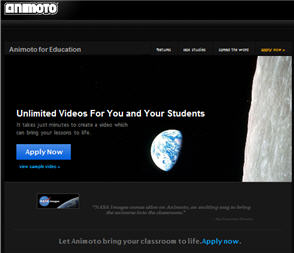
To open the account an educator can go to Animoto for education site , fill out and submit the online application form which is then reviewed for approval. (I have yet to hear if I have been approved or not but in the meantime will sign up for the free, limited use account.) A notice is then sent out within a few days. Once approved, one can then begin setting up one’s account. They say that there is a helpful tutorial to guide the user through the process of setting up alias accounts for all their students and to help answer any other questions that arise. There is also a Case Study section that gives examples of what other teachers have created with their students which is viewable even without an account.
With this information in hand it was time for me to begin making my video. I logged into http://www.animoto.com (where you can sign up for the free limited use account), and was given two video options to choose from. The first was called Animoto Short and allowed me to use up to about 15 pictures to produce a video that is 30 seconds long. If I had wanted a longer more in-depth video I could have paid to upgrade to one of a variety of levels and then would have been able to choose the Full-Length option. As I am waiting for my educator account I went with the Short option. After selecting Animoto Short I was then prompted to choose my photos. While I had decided ahead of time what I wanted to make a video about; it is essential for students to know that the planning process is very important. They must select their topic, consider what messages they want to convey, and decide what images would work best to suit their purpose. Pictures can be retrieved from both the computer and from an on-line source. My pictures took a long time to up-load. Animoto suggests downsizing an image to a size of between 640×426 and 1024×768 before up-loading. This would speed up the process. Again it is important that the content of all images and music is appropriate and that copyright law is followed. Again, there are a number of sites where music can be obtained free of copyright. Images also need to be selected with copyright in mind. Some web sites allow their materials to be used for educational projects while others don’t. If students find materials they want to use they could look for an email address on the web page and send a request for permission to use the materials in a class production. In the process of researching Voice Thread I also learned about the 700 thousand primary source images recently been made available from the New York Public Library which could possibly be used in an Animoto production. However, I have not investigated this possibility yet. One further note regarding the ethical use of resources: Animoto has a text feature which allows the adding of credits at the end of the video.
With my plan in place and my pictures selected I was than prompted to organize my pictures into my desired order, and to then to choose my music to accompany my show. Animoto has a big selection to choose from but it also allows a person to use their own track. I did notice that Animoto did not clearly explain the copyright status of their music but I assumed that it is available to use. With my photos and music selected and after entering a title and a description tag, I clicked on the Create Video button. Once the creation was complete I was given a number of ways to share my video including through e-mail, uploading it to YouTube or a blog, or downloading onto a portable video player such as an iPod or iPhone. I chose to upload mine to YouTube where it is now available here for viewing at or you can view it from my video section in the right column of this blog. My video is of the Semana Santa, or Holy Week, festivities in Antiqua Guatemala. These “carpets” are made out of colored saw dust, flowers, pine needles, and many other materials. Home-owners spend hundreds of people hours creating these elaborate carpets in the streets outside their homes. Once completed, these creations will only last hours, until the Easter processions trample them.

Voice thread is the second of the multimedia tools presented this week. I was able to explore it a bit but did not create one of my own. As their website describes it, Voice Thread is a simple yet powerful new way for people to have a conversation about media. The creator of a Voice Thread can assemble a series of visual images, on any topic, from any source and create a series of “slides”, in an order of their choosing. If appropriate to the purpose, the creator could add narration or a question prompt to accompany each slide for participants to listen and respond to. When a participant joins the Voice Tread they will see in the center of the screen, the image that is the focus of the conversation. Around the edge of the screen are the images, or avitars, of the people involved in the conversation. Access to a navigation arrow takes participants through the voice thread. Participants are then invited to engage in a dialogue about the images. They can easily do this either as a voice comment, a text comment, or a webcam comment.
In addition to creating and searching out their own images a creator of a Voice Thread can search, browse, and import over 700 thousands primary source materials from the New York Public Library. Voice Thread and the NYPL have recently made available on line a vast collection of maps, paintings, drawings, photos, posters and more, covering thousands of different subjects. (N.Y.P.L. Voice Thread resource)
Multimedia Tools for my Own Personal Learning
Much like photo and video sharing, there is potential personal benefits of using both Animoto and Voice Thread to us who are living apart from family and friends. With a digital video and/or still camera Animoto could be used as a way to celebrate an event, to send a message to a friend or loved one back home, or as a way to chronicle an experience or a trip. Parents and grandparents could document their children or grandchildren in a unique way which could then be shared. As my wife and I already take many photos and share them through our blogs and now through photobucket Animoto would be another and unique way to share our experiences. We could even find music in our travels that could accompany the Animoto production. As I mentioned in my video-sharing post, a feature of YouTube is the ability to tag the video geographically known as geotagging. The video tag can be linked with Google Earth and a person’s travels can be located geographically adding an additional dimension to the sharing. A few other uses which are mentioned in the information on the Animoto site are to create and send a message to a loved one, send out an invitation, promote a business, sell a product, and display learning.
Much like Animoto, Voice Thread could also be use to connect us to those back home. Photos could be taken and Voice Treads created around events, experiences, or trips. The thread could be shared and comments recorded and eventually archived for future enjoyment. The advantage I see with Voice Thread would be the conversation piece that is central to it. Animoto is a production that others can comment on but Voice Thread is at least a commentary on images and at best a dialogue about them. I see it as a more personal sharing of experiences.
Multimedia Tools for Teaching and Learning
There are any number of ways to use either Animoto or Voice Thread in education. The sites of both tools offer many examples of how teachers have used them in their classrooms. However, the value of these tools, like that of any tool, depends upon what purposes they serve and how well they are used. Therefore, rather than list specific ways teachers could use these tools I will look at some of the educational goals these tools could help achieve.
One of the primary goals in using multimedia tools is to help teachers provide a variety of learning opportunities to fit individual students’ learning styles and strengths. To try and understand the value of Animoto and Voice Thread I felt it was important to understand how the visual sense fits in with learning.
The first study I looked at reported the following about students in a typical classroom (the study was not specific regarding the subjects of the research).
We have high confidence (over 80%) that:
- At least one-third are strongly visual-spatial
- One-fifth are strongly auditory-sequential
- The remainder are a balance of both learning styles
Of that remainder (who are not strongly visual-spatial nor strongly auditory-sequential),
- Another 30% show a slight preference for
visual-spatial learning style - Another 15% show a slight preference for
auditory-sequential learning style
This means that more than 60% of the students in a regular classroom learn best with visual-spatial presentations and the rest learn best with auditory-sequential methods.
Among gifted students, the proportion of visual-spatial learners may be much higher. In one small sample, more than three-fourths of the gifted students preferred visual-spatial methods. (Dr. Linda Kreger Silverman, 2007 http://www.visualspatial.org/VSI/research.htm)
A second study from James Madison University published the following.
Approximately 40% of college students are visual learners, preferring to be taught through pictures, diagrams, flow charts, timelines, films, and demonstrations. Yet marketing instruction remains heavily reliant on presenting content primarily through verbal cues such as written or spoken words. Without visual instruction, some students may be underperforming because of the inconsistency between teachers’ teaching styles and students’ learning styles. Because it has been suggested that some college students learn better from visual stimuli, an improved balance between verbal and visual techniques could offer significant learning benefits. (Clarke, Flaherty, Yankey, 2006) http://jmd.sagepub.com/cgi/content/abstract/28/3/218
These two studies indicate that somewhere between 30% and 40% of students are strongly visual learners and an additional number of students (perhaps 30%) have a slight preference for visual learning.
A second educational goal these tools could help achieve is to motivate students by making learning more engaging. By using multimedia and visually rich materials, lessons will more likely capture the interest of students who are used to a media-intensive world. Multimedia projects would free students to work with greater autonomy but also provide opportunities for collaboration with peers and mentors, and gain access to more information related to their own interests, all of which can help engage their interest.
A third goal of these tools is to add more problem solving, inquiry, project-based learning, and collaborative work. Using them would require students to search for information on the web, to create materials themselves, to prepare reports to present, and to use a variety of multimedia tools and software.
And finally, using these tools could provide teachers with a broader range of resources to provide diverse opportunities to aid student learning. For example, a social studies teacher, in addition to lecturing, could use Voice Thread or an Animoto production as a visual support for their lectures. When a summative project is assigned, these new tools could provide an alternative to a student’s standard PowerPoint or science fair presentation. (A great example of this point can be found at: The Adventures of Super Presentation Man
These multimedia tools have potential to enhance our teaching and learning. However, as stated earlier, their value depends upon what purposes they are intended to serve and how well they are used.
References
Clarke, I., Flaherty, T. B., & Yankey, M. (2006). Teaching the visual learner. Journal of Marketing Education, 28(3), 218-266. doi:10.1177/0273475306291466
LeFever, L. (2008, May 28). Social media in plain English [Video file]. Retrieved from YouTube database.
Making an Animoto slideshow. (n.d.). Learnit-teachit (video page) [Video]. Retrieved from http://www.nortellearnit.org/LearniT/videoembeds/animoto/
Silverman, L. K., Dr. (2007). Research on the visual-spacial learner. In Visual-spacial resource (research page). Retrieved from http://www.visualspatial.org/VSI/research.htm
Voice Thread. (n.d.). The New York Public Library. Retrieved from http://nypl.voicethread.com/
Wei Jingsheng. (2009, October 22). Wikipedia [Biography]. Retrieved October 29, 2009, from Wikipedia database.
Exploring Wikis
Another Web 2.0 Tool
This week I have once again had to learn about, and interact with, a technology that I knew nothing about. But through the process, I have been introduced to a tool that could be immediately incorporated into the library or a classroom with little extra work for the teacher.
My Reflections on the Process of Learning about Wikis
Setting up my Wikispaces account was a pleasure. As Richardson puts it, it is “an easy authoring tool that might spur people to author.” (2009, p.55) Everything is clearly laid out and anything you have a question about is readily answered in the comprehensive and easy to use help menu. For those of us who are more visual learners they even have various screencasts that walk the new user through the process of creating an account, personalizing a space, adding text, creating links to pages, adding pictures and video, and setting up groups of users. Through Wikispaces, KG – 12 educators can also sign up for free education plus plan which allows the teacher to create student accounts in bulk, rather than one at a time, and it allows for up to 100 accounts at once.
Upon setup I was given a number of choices on how I could set up my wiki. The first was fully interactive. With this setting anyone could read and edit on my wiki. The second was partially interactive. Anyone could read my wiki but only those invited few could add and edit. The third option was fully restricted where only those I invite can read and write. These settings can easily be changed at any time should ones needs change.
It all went so fast and smoothly that it was only after setting up my account that I started considering what I would use my wiki for. I was intrigued by the class described in book, Web 2.0 for Schools that used a wiki to create a story. The class was divided into groups and each took turns writing a chapter building on the work of the previous group. (Davies &Merchant, 2009) With this example in mind, I approached our middle school language arts teacher who is keen to be involved in my Web 2.0 projects, but the timing wasn’t right as we are in the middle of parent-teacher conferences and have five days of early dismissal. We agreed, however, to try this idea out at a later date. I also thought about creating a library wiki with a page where students could write reviews of books they had read and a page where students could make recommendations of books that the library might purchase. After talking with our district tech advisor about this wiki, I have had to put the brakes on this idea for now as well as with some of the other interactive web tools we have been exploring. I ran into the same issue with setting up a library blog: we work under a high level of security. The security concern is not for the students but rather for the protection of company secrets. We live in a country of secrecy, and our employer is not a school, but the world’s largest and wealthiest oil company. To say that industrial security is one of their top priorities is an understatement. Nevertheless, because the wiki function is part of our company approved NESA blackboard program, I believe I will be able to use it, however, that will take longer to set up than the week that I have for this assignment. For now I have created a page about the Amys.
Wikis as a Tool for my Own Personal Learning
Although I didn’t fully recognize it, I have been benefiting from wikis for some time now through the use of Wikipedia. As I have searched the internet for information more often than not a Wikipedia option is high on the search list. I have found their entries to be informative and useful. Due to the buzz about their questionable reliability, I have most often used them as one of several sources I consult. As much as I have used Wikipedia it has never crossed my mind to contribute to it. In fact I don’t think I even know anyone who has. This caused me to wonder who all these people are who are contributing to the millions of entries in Wikipedia. This also caused me to more deeply understand that collaborating in this fashion is a mindset that can be taught and learned; a mindset which I don’t seem to have.
Beyond Wikipedia it seems that I have not yet had a use for wikis in my life. However I am starting to recognize their potential benefits, particularly as I start to move further into my masters program. Although my experience with online education has, so far, not felt overly isolated it could become so. Granted, it’s not quite the same as being face to face in a classroom but it does involve interaction. We have discussed questions and ideas and have read and seen each other’s work. With the use of wikis interaction could easily turn to collaboration. Two or more people contributing to and modifying each other’s work could add up to a project that is greater than one individual could accomplish. But more than the product would be the process of evaluating and negotiating to come up with that end result. As beneficial as this would be it is also the scariest because there would be some loss of control. My due dates and marks would be somewhat at the mercy of another person. Although the idea of collaboration in this way sounds great it would certainly push me out of my comfort zone.
For personal endeavors I could also see the benefits of using wikis. With the ability to imbed photos, videos, and audio into a wiki we could, in a similar way to a blog, use it as a place to share our lives overseas, with family and friends back home. With a wiki, however, family and friends could add to the wiki thus sharing their lives with us. Unlike a blog, where the sharing is one-way, they could add their life experiences to the same space turning the space into a family and friends site where everyone contributes their lives.
Richardson gives a variety of examples where wikis could be applied to a person’s life (2009, p.58). Wikitravel.org particularly caught my attention. Hobbies, sports, politics, and other special interests could also be further served through the use of wikis. However for me at this point, my attraction to most of the sports and hobby activities I enjoy is the shared experience that goes with them and by shared experience I mean being physically together in time and space with others. For example I enjoy trail running and mountain biking but I would much rather be on the trails with people than be talking about it in a wiki.
Wikis as a Tool for Teaching and Learning
Wikis as a tool to teach students to learn.
This 2.0 stuff is not part of some educational bandwagon that will be replaced by another bandwagon next year. These improvements in the information and communication landscapes reach way beyond our little K12 worlds and change the way the world does business. We cannot ignore them. Our world is driven by the transfer and sharing of information.” (Valenza, 2009, 8th paragraph from the end)
Already in this course we have talked about huge, permanent, and ongoing social changes the information age has brought about. No longer is it possible for students to take in and store factual knowledge; there is just too much information out there. Knowing how to find, access, and organize information is the new intelligence. “The illiterate of the 21st century will not be those who cannot read and write, but those who cannot learn, unlearn, and relearn.” (Alvin Toffler Thursday, 19 March 2009 as quoted at http://www.slideshare.net/heyjudeonline/21c-school-libraries-leading-learning?src=related_normal&rel=1940022) Even economies are no longer founded largely on producing “things.” Outsourcing has taken care of that. The new wealth is in ideas and information. Lyndsay Grant (2006) calls it a “knowledge economy” (P. 1). She writes:
Therefore, knowing how to learn and how to participate in creating new knowledge are increasingly essential life skills. The focus on skills of ‘learning to learn’ and knowledge creation in a knowledge economy mean that the use of wikis in education is starting to be recognized as having significant potential. (Grant, 2006, p.1)
We are teaching students who are facing a work world that is considerably different than that of previous generations. It is the school’s job to prepare them for this world. Although wikis are not the complete answer, they are one tool, a powerful one that can be easily used.
1. The wiki in Wikipedia
Up until two or three years ago I was under the impression that Wikipedia was not a very reliable source of information. I have since come to recognize that this is not necessarily true.
Wikipedia embodies the idea of synergy; the whole is greater than the sum of its parts. When it comes to wikis, one cannot talk about personal learning or learning as a teacher, without discussing Wikipedia. When I need to find out information, Wikipedia is usually one of the sites I check. I find that it provides clear concise definitions or explanations and I have certainly had many students use it as a reference. In general Wikipedia entries are clearly written and include a plethora of links to help with additional explanation. The biggest danger here is wasting time surfing link after link until you realize you are far from the shore of your topic.
Teaching students about Wikipedia and how to use it is an important piece to include, as I help students with research. In addition to walking students through practical things such as productively using the hyperlinks provided, it is another opportunity to discuss issues of rigor, reliability, and the authenticity of sources and not just as it relates to Wikipedia. Teaching and encouraging students to read and evaluate critically; to view sources with curiosity and to use them creatively, is an ongoing part of our job. Although it seems to be dying down there is still some debate regarding how accurate Wikipedia entries might be. Richardson lays out some very strong arguments supporting the reliability of Wikipedia. “…thankfully, there are vastly more editors that want to make it right than those who want to make it wrong.” (p. 56, 2009) Through the discussion and use of Wikipedia the opportunity arises to plant in students’ minds the idea that anyone can be a contributor. As Richardson puts it, “…people just like you and me, take on the job of collecting the sum of all human knowledge.” (p. 56, 2009) What a powerful idea for students to take away not just for the purpose of contributing to Wikipedia but as a concept that they are able, or will become able, to contribute something worthwhile in multiple settings. In this way passive participants (users) become active participants (contributors).
2. Wikis Beyond Wikipedia – using wikis in the classroom
As I have read about and played with wikis this week the common threads of community, collaboration, conversation, and an easy interchange of ideas has continued to be evident in this Web 2.0 tool.
Richardson outlines so many ways to apply wikis in the classroom that the possibilities seem endless. “Whatever topic might lend itself to the collaborative collection of content relating to its study, a wiki is a great choice.” (p. 66) As I read through his many examples, what struck me most was the breadth of skills students would be developing through the use of a wiki. Whether they are creating book through Wikijunior, or editing someone else’s book, they are learning to collaborate and negotiate and to think critically and creatively. In addition, students are also learning about intellectual property, open source software, and public domain. (Richardson, 2009) “Further involvement in wikis can help learners become more aware, critical readers, understanding that texts are constructions with particular viewpoints. Teaching learners how to check and evaluate sources within a wiki can of course also lead them to become more skeptical readers of paper-based texts.” (Davies & Merchant, 2009)
The wiki is one that is intended to support other learning activities that the children are involved in – and in involving them in a wiki, the pupils act as researchers supporting their own learning. This is enquiry-based learning that places the children in control. (Davies & Merchant, 2009)
I was amazed at the power of the use of a wiki in vignette 12 in Web 2.0 for Schools, page 100. In addition to all the critical thinking and collaboration there were so many areas of learning involved: technology, reading, writing, vocabulary, economics, environmentalism, photography, geography, community involvement and I’m sure many more were there.
Wikis have provided yet another dimension to the research students will be doing with me as a teacher-librarian and it has given me something new to offer when collaborating with my teachers. Collaborating through wikis will also be a great way to motivate and inspire students in their projects.
3. Wikis beyond the classroom.
One of the schools in our district was recently closed down due to an outbreak of the flu. Although teachers were able to deliver lessons through our NESA blackboard, this did not allow for student-to-student interaction. Student-to-teacher and teacher back to student were the only directions information could flow. With a class wiki, collaboration and discussion among students could have continued with the teacher monitoring and prompting from the sidelines.
Wikis offer the opportunity for students to participate no matter where they are and no matter what time is most convenient. This opens up many intercultural possibilities such as the one illustrated in Web 2.0 for Schools, page 98 (Davies & Merchant, 2009). Students in the Netherlands joined students in Macedonia through a wiki space. Written in English, students were able to practice language and communications skills. By extension they developed a new intercultural understanding. The “Flat Classroom” wiki is another example of students reaching out globally. It is a project created by Vicki Davis and Julie Lindsay and mentioned in Richardson’s book, is a great example of providing students with an experience beyond their classroom. One of the founding classrooms is in the U.S.A. and the other is in Qatar. In their ‘About Us” page of their wiki they write: “One of the main goals of the project is to ‘flatten’ or lower the classroom walls so that instead of each class working isolated and alone, 2 or more classes are joined virtually to become one large classroom. This will be done through the Internet through Wikispaces and Ning.” (http://flatclassroomproject.wikispaces.com/About+Us) How might global politics change if the new generation of politicians had this kind of intercultural experience as their norm? The biggest barrier to reaching out around the world is the language barrier.
4. Wikis as a tool for teachers.
In her article A Wiki Gives a Worthy Book New Life, Amy Bowllan describes using a wiki to develop lesson plans for the novel The Mzungu Boy. Despite the numerous lesson plans for novels on line, she could not find any for this novel. Without a ready-made lesson plan to get her started she decided to create her own using a Wetpaint wiki. She set up the wiki in such a way that students would be inspired to, participate actively in researching and responding to the many aspects of the book. She included links to information, pictures, and video on Kenya to strengthen vocabulary and to deepen their understanding of the setting of the story. She even hoped to partner with a Kenyan school. (Bowllan, 2008)
There are 6 schools in our district. My school and one other are small enough that we have only one class per grade level. Driving distance between schools is between one and two hours so collaboration is difficult. Presently we share ideas and resources during professional growth and development days as well as emailing resources to each other. Having district grade level wikis for elementary or subject specific wikis for middle school could greatly help teachers in smaller schools feel part of a team and benefit from the collective wisdom.
Professional development also lends itself nicely to the use of Wikis. Teachers supporting, sharing, and collaborating allows all of us to become better teachers. Wikis facilitate this learning beyond the set professional development days given by a district. A great motivator for this kind of professional development can be found in this Slidshare. My experiences of sharing and collaboration within schools have been great. Taking that beyond our school could benefit students and teachers even more.
What is holding us back?
There are certainly barriers to schools becoming involved in the use of wikis. As with other Web 2.0 tools, there is certain level of skill required to implement the tool effectively. However, most teachers in western schools could, with a little time and effort, overcome any deficiency. Another barrier, related to the first, is the inclination for teachers to step out of their comfort zone and learn and implement something new in their practice.
“This new media environment can be enormously disruptive to our current teaching methods and philosophies. Students need to move from being simply knowledgeable to being knowledge-able.” (http://www.academiccommons.org/commons/essay/knowledgable-knowledge-able – Michael Wesch, 2009 Thursday, 19 March 2009)
A third barrier to fully realizing the potential of wikis is easy access to computers. Most western schools have one or two computers in the classrooms and often there are computer labs available on a limited basis. In order for the full benefits of wikis (and other Web 2.0 tools) to be evidenced, greater access to computers would likely be required than many larger schools are able to accommodate. Unequal availability of computers at home could be an additional barrier. And finally, the language barrier mentioned earlier, could limit the intercultural collaboration through wikis.
However, after my one-week preliminary experience with wikis, I feel that they indeed are a powerful tool for community, collaboration, conversation, and an easy interchange of ideas.
References
Bowllan, A. (2008, September 1). A wiki gives a worthy book new life. School Library Journal. Retrieved from http://www.schoollibraryjournal.com/article/CA6590061.html?industryid=47065&q=a+wiki+gives+a+worthy+book+new+life
Davies, J., & Merchant, G. (2009). Wikis: the death of the author? In Web 2.0 for schools (pp. 89-102). New York: Peter Lang.
Grant, L. (2006, May). Using wikis in schools: A case study. Retrieved from Futurelab website: http://www.futurelab.org.uk/resources/publications-reports-articles/discussion-papers/Discussion-Paper258
Richardson, W. (2009). Wikis: Easy collaboration for all. In Blogs, wikis, podcasts, and other powerful web tools for classrooms (2nd ed., pp. 55-68). Thousand Oaks, California: Corwin Press.
Valenza, J., Ph.D. (2009, October 14). My 2.0 day and the response/rant about our cover argument [Letter to the editor]. School Library Journal Mobile, neverendingsearch. Retrieved from http://www.schoollibraryjournal.com/blog/1340000334/post/1530049753.html
Exploring Podcasting
Podcasting – Another Web 2.0 Tool
Video may have killed the radio star but podcasts could bring them back.
There are three forms of podcasting available: audio podcasting, enhanced audio podcasting, and video podcasting also called videocasting. (Podcasts for educators, schools and colleges) As we have already talked about video-sharing on this blog, the following discussion will focus primarily on audio podcasting.
My Reflections on the Process of Learning about Podcasting
The convenience of downloading a podcast and taking it with me has made me a big fan of podcasting. On many planes, trains, and automobiles and on many runs and workouts, podcasts have, for me, been a rich source of entertainment, educational content, and a means of staying current with what is happening back home and in the world. So going into this week, with my enthusiasm for podcasts, I was looking forward to exploring it more and using it with students. This enthusiasm continued as I read up on what others were doing with podcasting in their schools and classrooms. I was impressed with the podcasts on the various school websites Richardson suggested in his book, Blogs, Wikis, Podcasts and Other Powerful Web Tools for Classrooms. I was also impressed with the website, Just One More Book, created by Mark and Andrea Ross. Their passion for books and for authors and illustrators comes shining through. Seeing all this amazing work kindled all kinds of ideas for podcasts on a library web page.
The whole process of creating a podcast was great. Garage Band (audio recording and editing software) on our Macbook made it smooth and easy. A convenient feature in Garage Band is the ability to create and use music that is free of copy right restrictions. Garage Band is also capable of producing enhanced podcasts. However, if you don’t have a Mac, there are other sites that offer free-use music as well. By searching with Google I found many free-use music sites offering a variety of music genres and of varying quality. Some sites offered this music free and others were selling it. For non-Mac computers Audacity is a free audio recording and editing software which seems to be very similar to Garage Band and as easy to use. With Audacity one can record, edit, and modify most digital audio and with an additional piece of software compress the file into an MP3 format. Both pieces of software are free and can be used for any personal, commercial or educational purpose. I also noticed that there is an Audacity version for Mac OS as well.
Having recorded and edited my podcast I felt like I was home-free. Videos and photos had been relatively straight forward so I was anticipating the posting of my podcast to be simple also. The short version is that after hours and hours of searching and reading and trial and error I still had not been able to imbed my podcast on my blog. If I could have paid a bit to WordPress to upgrade the allotment of memory I could have uploaded my audio file directly to the page. But as I was unable to do that I needed to upload my podcast to an internet host site. Finding a free service provider that works was my challenge. They all seem to cater more to those who want to broadcast their podcasts through an RSS feed and not for a one-time podcaster. One site that was recommended was Odeo.com. I signed up only to find that they do not seem to allow one to upload anything. They simply help people “find, play and enjoy” their catalogue of video and audio casts. I tried a few others such as Pidango and Podpress, without success and then found Internet Archive. I again signed up and this time was able to upload my podcast. I was then provided with html code to imbed in my blog and, although I couldn’t get the fancy player buttons I did have a link that could take me to my podcast. (I did find some WordPress code that gave me some play and pause buttons in my blog but I could not link it with my podcast.) Feeling pleased I closed Internet Archive only to find that by doing so the link was broken. Try as I might I could not get it to work the way it was advertised. I persevered, and eventually found a way to pay for more storage space in WordPress, and presto, my podcast uploaded with a few clicks of my mouse. A few good information resources for creating and uploading a podcast were the How To Podcast Tutorial, and a site sent to me by Annabelle Pendry which can be found here on Slideshare. With my test completed successfully it was time to repeat the process with a student podcast. The grade two class just happened to be planning an interview with some long time residents of our community. I approached the teacher with the suggestion that I record the interview and create a podcast. She agreed and was excited about the possibility of emailing the result to the parents. The following is the result.
Podcasting as a Tool for my Own Personal Learning
I am a big fan of the CBC. Giving up listening to all my favorite programs was something that I knew I would miss while being away. I was thrilled then, to find out that I could subscribe to any program I wanted through iTunes and listen to them on my iPod. By subscribing, new episodes of the programs I chose are automatically downloaded to my computer, ready for me to transfer onto my iPod. Now as I run or work out in the gym I can stay connected to all my favorites. In addition to all the great programs on CBC I have also found a large variety of podcasts through iTunes and other sources. I was able to download a Luminary Lecture series from the University of California on issues in librarianship. One of my colleagues learned that he would be teaching a history class so downloaded a variety of university lectures on ancient civilizations. In addition my wife has downloaded Learning Spanish podcasts. The number and variety of podcast available seems endless. Slightly less portable but more interactive is enhanced podcasting. In this form podcasts combine audio with some image elements as well as links which a listener could connect to, adding another dimension to what is being presented. Enhanced podcasts can also be set up in sections or chapters allowing the listener to easily browse forward and back in a long cast. I particularly like the podcast format because it is so portable. Whether exercising or traveling, taking a small device loaded with great bits and bytes is very convenient.
As a kid growing up in Bolivia I can clearly remember sending and receiving tape-recordings from our extended family members back in Canada. Telephone service within the country was sketchy at best, let alone international calls. Once in a while, when all the variables in the stratosphere were aligned we could connect live with Canada via a chain of ham-radio operators. Even mail was consistently slow and unreliable. So when a tape recording arrived (at first it was a reel-to-reel tape and then hi-tech cassette tapes) it was a big deal. How things have changed! Jet travel, Skype, Vonage, email, Facebook, blogs, photo-sharing, video-sharing, and video and audio casting have all revolutionized our ability to reach out and touch someone. Who knows, with podcasting in my tool box, I may even share something of myself with others at some point. But for now most of what I will be sharing will be in my professional life.
Podcasting as a Tool for Teaching and Learning
Imagine visiting a library web site and being able to listen to a podcast of students reviewing books or having a book talk. Or imagine, perhaps, listening to young authors reading their latest stories or reading an installment of a serial story podcast enhanced with illustrations by the author. A library sponsored poetry week could feature podcasts of poetry readings in a classroom or a school-wide poetry slam. School Daily Bulletins could be podcast as news programs with theme music and student news and sports anchors, featuring reports from student reporters in the field. Class blogs could include podcasts of career interviews or interviews of authors or other notable people. A history class might podcast a “Today in History” spot, either in the daily bulletin or as a part of a class blog. Language teachers could also find and download existing learning language podcasts or they could record and post their own lessons or readings as a tool to help students with language practice. In his book, Richardson gives many other examples of how podcasts could be used in school. Inexpensive radio broadcasts, principal’s messages, history reenactments, narrated science lab procedures, and music recitals, are all great examples that he gives. (Richardson, 2009) I think podcasting is one of those tools where the more you use it the more creative its use becomes.
Audio recording in schools is not a new phenomenon. Language teachers have been recording language lessons for many years and music teachers have been recording practice tapes to help their students learn their parts in a musical number. It also tends to been standard practice to do audio, and more commonly these days, video recordings of special events. However, an ordinary recording becomes a podcast (or video cast) when it is published; shared with a larger audience and easily accessible by the audience when it is convenient for them. In my experience, most of the recordings made in classrooms or at special school events are only used once or twice for a limited audience and then rarely seen again. With the internet to publish to, we now have the ability to share, with a larger audience, our school and classroom events through podcasts or video casts. Grade 2 can be drawn into what is taking place in grade 5 or grade 8 can see what is happening in kindergarten. Parents can also be more connected with what is taking place inside their child’s school. What a great way to build community within a school and be involved in each other’s learning.
Podcasting and videocasting can also be a valuable tool in professional development. As mentioned earlier, lectures, refresher courses, discussions and a myriad of other professional development material could be downloaded by teachers who could then listen or view them at their leisure. Women of Web 2.0 is a great example of material available to educational professionals that is relevant, inexpensive, and convenient. Other good examples of what is available to teachers include, Podcasts for educators, Schools and Colleges, Apple Learning Interchange, and David Warlick’s Connect Learning site.
The big advantage of audio podcasting is its ease of use. All that is needed is a means of recording digital audio, a computer with software to edit it, and an internet space to share it through. In addition to being easier and faster to produce than video the size of an audio file also makes it easier and faster to download and share. When working with students time and ease of use are important considerations. I have often chosen not to use technology for a lesson simply because the process of using the tool would overshadow the educational goal. Another advantage is that it has few of the privacy and security downsides of video. Without pictures, students can be considerably more anonymous than with video.
As with all educational tools it is important to have a learning purpose behind using podcasting in schools. Playing with these tools can easily become an end in itself, just a gimmick to have fun with, rather than a tool used to help meet a learning goal. Often teachers find a fun activity and then “work it into” a lesson rather than having a learning outcome and finding an activity to foster that. Nevertheless its ease of use and its unlimited applications make podcasting a valuable tool to enhance learning.
A quote from the Podango site reads, “Now that the written blog is slowly inching out of fashion, there are tons of podcasting services that offer you the chance at profiting off of your podcasts, and Podango is just one of them.” (Killer Startups) Whether you agree or not that written blogs are going out of fashion, there are still many reasons to get into the swing of podcasting.
References
How to embed a podcast into a Blogger. (n.d.). Slideshare [PowerPoint slides]. Retrieved from http://www.slideshare.net/Paty.Savage/how-to-embed-a-podcast-into-a-blogger
Richardson, W. (2009). Podcasting. In Blogs, wikis, podcasts, and other powerful web tools for classrooms (2nd ed., pp. 109-119). Thousand Oaks, California: Corwin Press.
Van Orden, J. (n.d.). How to podcast. Retrieved from http://www.how-to-podcast-tutorial.com/
What is educational podcasting? (n.d.). Podcasts for educators, schools and colleges. Retrieved from http://recap.ltd.uk/podcasting/info/podcasting.html
Why it might be a killer. (n.d.). Killer startups. Retrieved from http://www.killerstartups.com/Blogging-Widgets/podango-com-hosting-for-podcasters-with-revshare
Exploring Social Bookmarking
Exploring Social Bookmarking
Another Web 2.0 Tool
My Reflections on the Process of Learning about Social Bookmarking
Before starting this assignment I had no idea that Social Bookmarking existed. For the most part I have been happy to use the Favorites tool on web browser. I have had others tell me about a great site and if I liked it enough I have bookmarked it on my computer. I’ve even watched students while researching, jump up from their computer and rush over to a neighbor who had discovered a great site. They then write down the URL and, more often than not, type it in wrong and have to try again. So in all this time the thought that this whole process was cumbersome and that there must be a better way didn’t even cross my mind. I really am a Web 1.5 (not quite Commodore 64) person. So my learning has had to start at zero. I began by reading opinions and reviews of the various online social bookmarking tools and settled on using Delicious because that seemed to be the most popular if not the most powerful. To start with I felt like I needed a basic level without all the features. Signing up for an account was very straight forward as was importing my computer based bookmarks. After importing them I decided to take the time to go back and tag them as it seems that much of the benefit of the tool is in the various tags one applies to it. As a beginner I almost felt that this tagging process was too easy. With no clear guidelines it seems that some of the benefit of tagging might be lost. As I have read more I realize that this is the case. However, with more experience, I am sure one would be able to refine the tagging protocol (particularly among a group) to gain benefit from it. After the tagging process I then spent time searching sites using tags and the search tool. I also tried to set up Delicious on my work computer. Although I was blocked from installing the Delicious buttons on my Explorer Brower I was still able to use my Delicious account through the web. I even managed to export my browser favorites and then import them into Delicious.
Social Bookmarking As a Tool for my Own Personal Learning
As I’ve been learning how social bookmarking works I have decided that I would like to tag everything in my life. All those things that I spend so much time looking for and organizing could just be tagged and all would pop up with one click. Think of the benefits! We spend your lives tagging things and sharing things so that when we get old we can find thing easily or borrow from others. Until I can figure out how to organize and store stuff and not just information I will just have to try to organize my on-line life.
I have never had huge numbers of favorites bookmarked on either my home or work computer. A site would have to be very good with the potential of being used often in order for me to bookmark it. I organized sites in file folders and it was not a big problem. Nevertheless I do see the benefits of using a bookmarking service for organizational purposes. As I try to organize all the information that has been coming to me in this course and as I try to reach out and further research I can see that social bookmarking could be a great tool to use and become proficient at. As I have just begun working on my masters I can start building up my store of professional learning sites right at the outset. As we do a fair amount of travelling, either to other countries or back home to visit, it would certainly be advantageous to access all our favorites from anywhere and from any computer. Previously on our travels we have been using our hotmail accounts to store important sites such as airline, hotel, or travel information sites into emails and send them to our accounts so that we can access this information from any computer. Beyond being an organizational tool I can see other personal advantages to social bookmarking. It seems to me that Social Bookmarking can be used as a search engine only it is more selective in its results. The results that do come up have been evaluated and rated by people and not by a computer running an algorithm. To refer back to the traveling example we could research a country and tap into other sites that travelers have found helpful. Using a social bookmarking tool could be a great advantage in sifting through the mass of information to find those valuable sites.
So far I have only had two frustrations with social bookmarking. The first is that in order to use it at school, and to use it fully at home, I have had to log into the online site. This is not a big deal but it is another username and password and yet another favorite on my browse. For this reason I will still keep those favorites up to date. My second issue with it has been finding a specific favorite amongst the 50 or so I have. Nevertheless, I am using the tags and as I get more adept things will be fine.
Social Bookmarking As a Tool for Teaching and Learning
In our discussion group, Katherine asked the question’ “How do you teach organization to students in a Web 2.0 world? Is it important anymore? What is more important process or product?” As a group we focused more on the process vs. product question and did not get around to discussing the first two questions. As I read through the Trail Fire for the week I came across this quote from Will Richardson.
“Today, information literacy implies an ability to organize the world around us, and that encompasses the big ol’ Web. While traditional library methods have effectively tamed print resources, the digital content residing on more than one billion Web pages is a different beast altogether.” (Richardson, 2007)
Teaching students the skills necessary to be organized themselves and to organize information has always been an important part of a teacher or librarian’s job and is all the more so now. Organizing information has certainly been one of the challenges for all of us in our discussion groups so it is little wonder that it is a challenge for students. Social bookmarking, our tool for the week, can be one of answers to this problem.
The first benefit of social bookmarking for students is that it allows them to bookmark important sites that they can access from any computer. Most students that we have do not have their own computer so they rely on the family computer or one of the school computers in any of the labs or the library (McGraw Hill). Having the ability to have their own personal bookmarks that they can build and access could motivate them to start creating their own list of favorites. This will no doubt be comprised mostly of their own personal favorites but undoubtedly sites that they need for school assignments will slowly creep in. A second and very important benefit of social bookmarking for students is the ability to tag and then share their bookmarks with other students in the class. Often, when doing research with students in the computer lab, the place is alive with student’s running back and forth from their computer to their friend’s computer as they show each other sites that they have found. Often a good amount of time is wasted as they try to read out the URL address while the other student types it into their browser. With social bookmarking a student could simply save it as a favorite, tag it in a specified way and that site become available to all the students in the class. Teachers could also find and tag sites and share them with students. Collaboratively then, a class can build a collection of great resources that every student in the class can access at anytime and anywhere.
In addition to helping teachers and librarians organize their personal and professional favorite sites, social bookmarking could be a collaborative tool among professionals. Last year, as the only 5th grade teacher in our school it fell to me to find any additional materials beyond the curriculum manuals we have to enhance my lessons. Another school in our district has 6 divisions of grade 5. Their group naturally collaborated together for their program where as I did not have the same opportunity. They were always happy to share but it was not a natural thing to do. Social bookmarking could be one natural way that all the grade 5 teachers could work collaboratively together in the area of gathering valuable on-line resources. Professional development could also be enhanced in a similar way through social bookmarking. (Richardson, 2009) As mentioned earlier the tagging process would be a key element to work out within a collaborative group so that maximum benefit can be derived.
Another tool that is similar to social bookmarking in its use of tags is a tool called LibraryThing. Although Will Richardson referenced this tool in his article on social bookmarking (Richardson, 2007), LibraryThing seems to be more of a social book club or large reading group that gets sorted out by the books one chooses. I have only begun to play with it but it seems like a great way to get connected to books through the descriptions and recommendations of others based on other books you have read in common. Though it is not a bookmarking site it could be another great way to sift through all the book choices out there and narrow it down to something of value to you.
From what I have seen so far social bookmarking has the potential to solve some of life’s inconveniences and open some new power to uncovering great websites. This could be of great benefit to both teachers and students. However to fully explore and evaluate this tool and all its potential will take more time and more play.
References
Anderson, L. S., & Hildenbrand, E. (2009, September/October). Can facebook replace face-to-face? Learning and Leading With Technology, 37(2), 8-9.
Richardson, W. (2007, March 1). Taming the beast: social bookmarking. In School Library Journal. Retrieved from http://www.schoollibraryjournal.com/article/CA6420397.html
Richardson, W. (2009). Social bookmarking services. In Blogs, wikis, podcasts and other powerful web tools for classrooms (2nd ed., pp. 88-98). Thousand Oaks, California: Corwin Press.
Roeder, L. (2009, September 28). 5 social media lessons I learned from working with a Hollywood actress [Electronic mailing list message]. Retrieved from Coppyblogger: http://creatingfame.com/video/
Social bookmarking. (n.d.). Teaching today [How-to article]. Retrieved from McGraw Hill Education website: http://teachingtoday.glencoe.com/howtoarticles/social-bookmarking
Exploring Video-Sharing
Exploring Video-Sharing
Another Web 2.0 Tool
The headline to a BBC news article by Maggie Shiels reads “By 2015 more than 12 billion devices will be capable of connecting to 500 billion hours of TV and video content, says chip giant Intel.” Justin Rattner, Intel’s chief technology officer is further quoted as saying, “People are going to feel connected to the screen in ways they haven’t in the past.” … “We are seeing an amazing move of video to IP networks. By 2013 90% of all IP traffic will be video; 60% of all video will be consumed by consumers over IP networks.” (Shiels, 2009) I found these statistics fascinating and particularly so as we explore the place of video-sharing in schools. We have read about how Web 2.0 is affecting literacy. How, then, will this move to video dominating our day to day affect literacy and how, do we as educators, adjust to meet these changes?
My Reflections on the Process of Learning About Video-Sharing
I have certainly watched YouTube videos but, until now, have never posted my own. My first posting, The Three Survivors, is an animated video that a group of grade 5 students wrote and produced with minimal help from me. Creating video projects with students and for school events is something I have done frequently. However I have only shared them within the school community as special class-room screenings where parents or other students were invited. In the case of videos made for a school events such as a Welcome back assembly, Christmas program, or a Remembrance Day ceremony, these too were only shown during the event. The thought of posting student video projects on YouTube had, up until now, never crossed my mind. As I prepared for this Web 2.0 assignment there were a few things I needed to keep in mind. My first consideration was to choose a project for which I had permission from the students to share. The second consideration was to choose a project that did not compromise my students’ safety. To do that I felt that I would rather not show the students’ faces nor give their full names. This eliminated a number of projects that I have done where students perform parts or read stories. I also did not want to reveal in any way where the school was. In the original The Three Survivors video there was a picture of the students and a reference to the school, both of which I edited out in preparation to post. The final consideration was to use a video that did not use commercially produced music. Students love adding their favorite music as part of their sound track. Videos made for special events tend to be of action in slideshow/video montage format with little or no dialogue and usually with a music soundtrack. For a one-time live event I have not worried about copyright (perhaps I should have) but it would certainly be a concern were I to post it on YouTube. Once I had the video edited the way I wanted it, uploading it to YouTube was very straightforward.
Beyond the technical aspects of producing and uploading videos to YouTube or using shared video to enhance a lesson, my learning this week has helped me appreciate the larger potential of video-sharing. My readings have pushed me to consider ways that I could more fully use video-sharing with students not just as an information delivery system but as a tool to foster and develop skill in students to meet the reality that Intel is predicting. I will more fully detail my learning under the section below titled Video-Sharing As a Tool for Teaching and Learning.
Video-Sharing As a Tool for my Own Personal Learning
Much like photo-sharing, the potential personal benefits of using video-sharing tools is great for those living apart from family and friends. If one had a video camera and tended to video-document children, grandchildren, or events and trips these could then be shared with those back home or even new friends met in travel. Similar to a blog or a photo-sharing site, viewers would be able to comment on what they see. At present, my wife and I share only photos with our friends and family, first through our blogs and now through photobucket. If we owned a video camera we could up-load and share video with family and friends or they could share their events with us. As I posted my video to YouTube one of the features they offered was to tag the video geographically known as geotaggeing. The video tag can be linked with Google Earth and a person’s world travels can be located geographically adding an additional dimension to the sharing.
Another way I recently used video-sharing was in preparation for a Habitat For Humanity project my wife and I were going on to India. Searching YouTube we were able to find videos of similar projects people had been on and from them we were able to get a feel for what to expect.
A third way I have benefited from a form of video-sharing has been through screencasts that our district technology coordinator has made. When a new program of a new feature in a program has been implemented Ben made and sent out instructional videos to train teachers and staff on how to use them. I have found them to be very helpful and by keeping them I can refer back to them when needed.
A final way I have used video-sharing, particularly YouTube and United Streaming, has been to help me plan units and lessons. At times I have used them to gather valuable background information to add to my knowledge and at other time I have downloaded a relevant video to show to students. I have even called up a video on the spot to enhance a lesson. One example of this was during a math lesson. One of the problems involved students estimating the next eruption of Old Faithful, the famous geyser in Yellowstone National Park. As I looked at rows of blank faces I felt I needed a bit of help. Few of my students have been to the United States and none of them knew of Old Faithful. I was able to very quickly call up a time-lapse video of the geyser erupting. It provided students with a frame of reference and gave them confidence and motivation to solve the problem.
Video-Sharing As a Tool for Teaching and Learning
The most common way I have seen video-sharing used in the classroom is as a tool for teachers giving a lesson. Information videos are still a powerful way to enhance a lesson and a unit. When I was in the classroom the video-sharing tool I used most often was United Streaming. This is a Discovery Learning service, which, for a fee, provides educators access to a vast database of educational video material. It is like having direct online access to a large district resource center. A teacher can search and download videos on almost any topic and for any grade level. I began using this service about 4 years ago when I and a few other teachers got free trial subscriptions. It was so useful that we recommended that our school get a subscription. The school district I am currently in also has a subscription to the service. Another teaching tool that I hope I can include as a form of video-sharing is called video chat. Using Google Mail or Skype Video participants are able to have an active and interactive video conference but with wireless connections the “chat” can be active and on the go. With a webcam, a wireless laptop, and a connection to the internet a world of places and people opens up for a class to explore. In his article You Are There, Eric Langhorst describes several virtual fieldtrips he took his students on, all from the inexpensive comfort of the classroom. (p.46-48)
Another way video-sharing can be used with students is as a research source. Surprisingly, our district has not blocked access to YouTube so I have allowed students to use YouTube videos as one of several sources from which to gather facts. Other sources such as TeacherTube and Educational Video Library (The buzz, p.14) provide access to approved YouTube videos to which schools are more likely to allow access. Now that I am in the library and teaching primarily research skills I will also be able to use some of the resources on United Streaming. Another way I hope to implement shared video as a teaching tool in the library is through screencasts. I would like to create screencasts demonstrating the use of various research tools available on the computers. Some possible themes could be, how to access various search engines we have available, how to narrow a search when using a search engine, how to use noodletools and many others.
So far I have looked at how video-sharing can be useful to teachers in a classroom. These are all good as an additional research source or as alternative to borrowing videos from the district resources centre or demonstrating a process live but they are used more as a way to provide information to students. Through the book Web2.0 For Schools, (Davies and Merchant, 2009) I have come to recognize that video-sharing can be used as a tool to promote learning and not simply as an information delivery system. Schools and teachers can help foster three important benefits by using video-sharing with students. The first is to use the process of viewing and producing videos to build a positive and collaborative learning community and in so doing foster a sense of belonging for students. It has been made very clear just how important community and collaboration are to this generation and it is evident that video-sharing helps to foster this.(p.59) A second benefit of having students involved with video-sharing was illustrated by Perklet videos (p.65). Davies and Merchant observed the positive change in the children as they grew more confident in their abilities and as they received feedback on their videos. I have observed similar development during public speaking events and feel that producing videos could also benefit our students in this way. The third important benefit of video-sharing is the skills set that can be developed in students. (p.68) There are the obvious technical skills of searching for, watching, producing, editing, and uploading video. But there are also less obvious skills that can be developed. New literacy skills will be learned as students interact with the videos and gather meaning from them. There is also the need to teach the very important skill of reading and consuming shared videos from a careful and critical perspective. And finally there is the need for schools to teach elements of safety on the internet, be it using text, photo, or video. (p.67)
So now that I more fully recognize the potential of video-sharing I must ask myself how I plan to use this tool in my practice. There are a number of ways that I could incorporate video-sharing in the library.
1. Allow students to use shared video as a source for facts on a research project.
2. Have students create information videos as a way to present a topic they have researched. These videos could then be posted and shared with a wide audience. This could act as a great motivator to research, and could serve as a tool for collaborative work.
3. Encourage students to incorporate shared videos into a research presentation to illustrate a fact or point.
4. Have students write stories and present them in various ways through video such as: readers theater, animation, dramatization, storytelling.
5. Ask students to prepare and create screencasts about a computer skill they want to teach.
6. Incorporate lessons skills and ideas for the safe use of the internet.
7. Encourage students to watch, learn from, and comment on videos that are shared with them.
8. Develop students’ ability to think critically about what they see and read on the internet.
9. Produce screencasts to provide instruction on various computer-based research tools.
10. Share the potential of this tool with my staff and then encourage and support them in its use.
For all the great benefits to video-sharing there are two main areas of caution. The first is ensuring the safety of students. In situations where students are accessing videos on line it is important to first ensure that parents have given consent for students to participate in the project. Second it is important that students be taught to use their critical thinking skills when they encounter unacceptable content. Safety is also a concern when students are creating and sharing their own work. Davies and Merchant lay out some good basic precautions that can be taken when a video is being made and shared by students. 1. Do not use students surnames nor distinctive first names. 2. Edit out any landmarks or other references to location that could be used to track and locate the students. 3. Have only people that have agreed to be in the shared video visible in it. (p.67)
The second area of caution in video-sharing is copyright infringements. I have noticed that music and clips of films or TV programs are often used in a video posted on YouTube. Although YouTube does some monitoring of the content that is posted onto their site they are not legally liable for any copyright infringement that may take place but rather it is the person or persons who posted the video who could be sued. (Dodge, 2006) Beyond the liability issue, however, we must consider the ethical lessons being taught to students. As with print material students need to be made aware of copyright issues with Web 2.0 tools and we as, teachers, should be practicing and encouraging ethical behavior.
The common threads of community, collaboration, conversation, and an easy interchange of ideas have continued to be front and center with this Web 2.0 tool, video-sharing. In my research I have found projects where video-sharing is used in ways that incorporate these important elements. Video-sharing has provided another dimension to the research work students will be doing with me as a teacher-librarian and it has given me something new to offer when collaborating with my teachers. Video-sharing will also be a great way to motivate and inspire students and teachers to collaborate and share ideas.
“We are seeing an amazing move of video to IP networks. By 2013 90% of all IP traffic will be video; 60% of all video will be consumed by consumers over IP networks.”
It was this statement from Justin Rattner that initiated my investigations. If this prediction by Intel is indeed correct, then it is incumbent upon us as teachers to prepare ourselves and our students for this amazing shift.
References
The buzz Access YouTube at school. (2009, August). School Library Journal, 55(08), 14.
Davies, J., & Merchant, G. (2009). Youtube as a verb …itube? Wetube? Theytube?… In Web 2.0 for schools (pp. 54-68). New York: Peter Lang.
Dodge, D. (2006, April 5). The legal issues around YouTube [Web log message]. Retrieved from Don Dodge on the next big thing: http://dondodge.typepad.com/the_next_big_thing/2006/04/the_legal_issue.html
Langhorst, E. (2009, June). You are there No budget for travel? Try video chat. School Library Journal, 55(06), 46-48.
Richardson, W. (2009). Screencasting. In Blogs, wikis, podcasts and other powerful web tools for classrooms (2nd ed., pp. 122-124). Thousand Oaks, California: Corwin Press.
Shiels, M. (2009, September 25). Future is tv-shaped, says Intel [Newsgroup message]. Retrieved from http://newsvote.bbc.co.uk/mpapps/pagetools/print/news.bbc.co.uk/2/hi/technology/827200

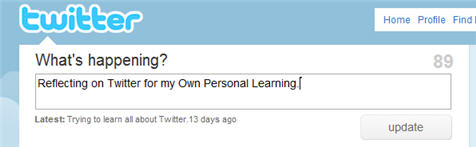

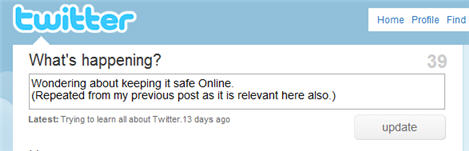









Recent Comments